Moving Swagger Files
Follow the steps to move swagger file from one module to another module.
Procedure
-
Navigate to the folder with swagger files. Select the swagger file.
-
Right-click the swagger file and select the
Move option.
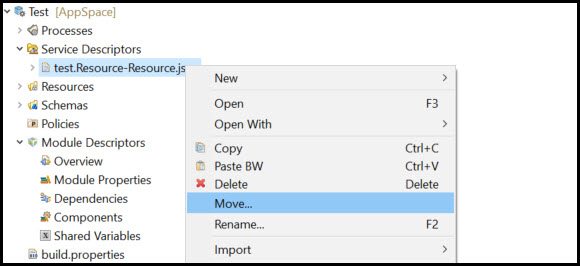
The
Move Resources dialog box appears.
-
Select the
Service Descriptors folder to move the swagger file.
-
Optional. To see the changes that are performed, click
Preview.
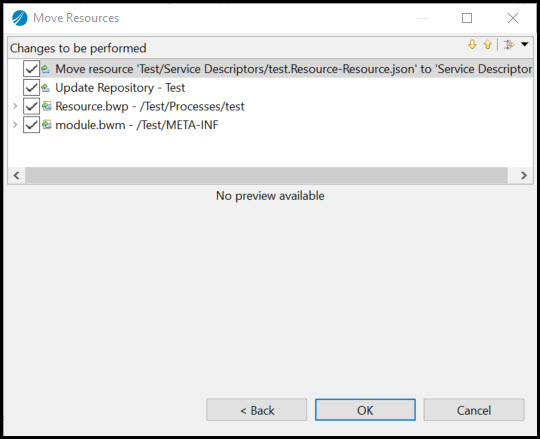
Important: TIBCO recommends to keep all the check boxes in the
Move Resources dialog box selected.
-
Click
Ok.
The swagger file is moved to a new location.
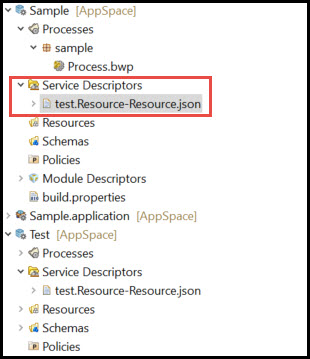
Copyright © Cloud Software Group, Inc. All rights reserved.