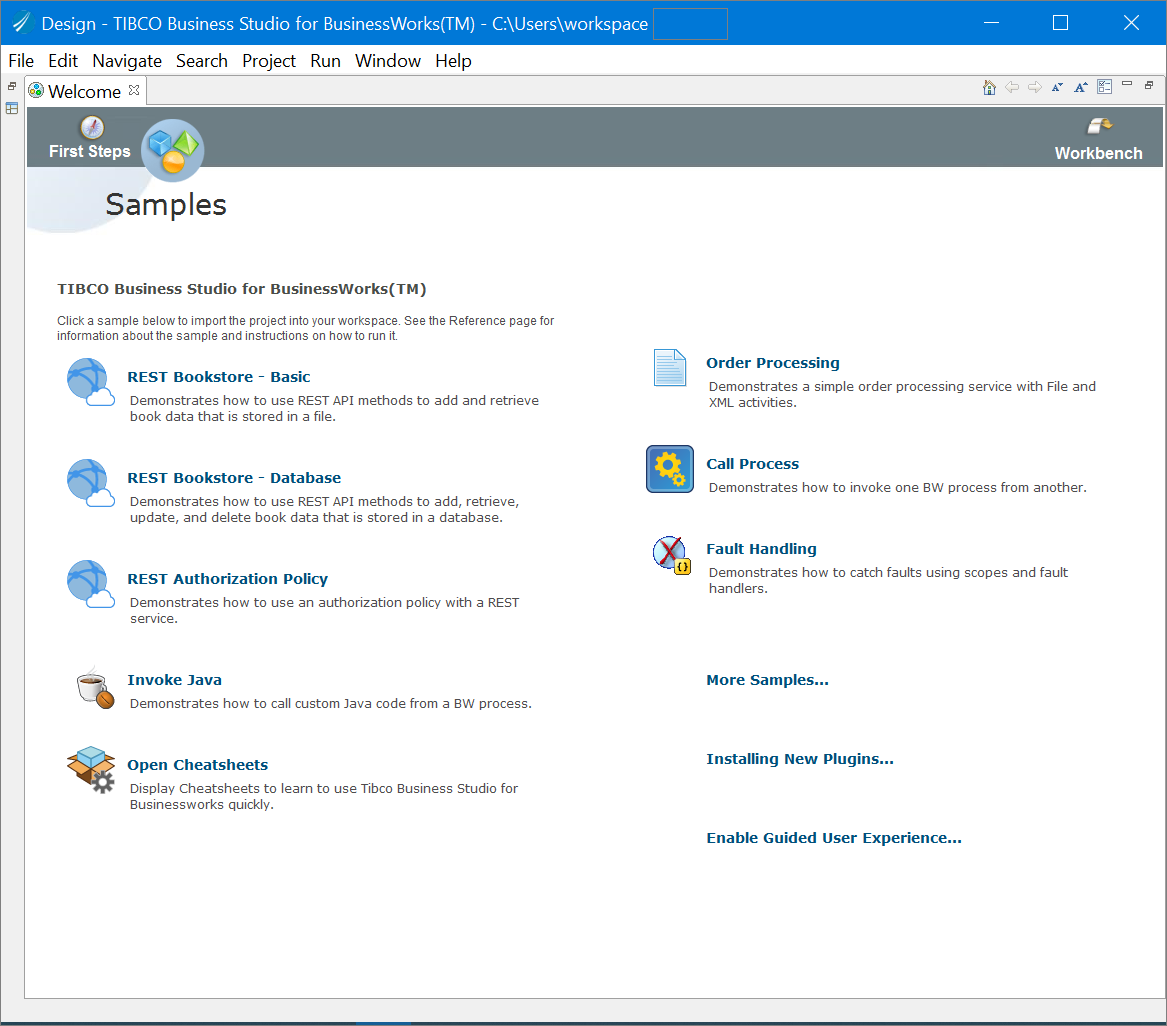Accessing Samples
You can access the samples in TIBCO Business Studio™ for BusinessWorks™ from the File Explorer view.
Procedure
-
Launch
TIBCO Business Studio for BusinessWorks from
$TIBCO_HOME\studio\<version>\eclipse\TIBCOBusinessStudio.exe.
By default, TIBCO Business Studio for BusinessWorks opens the Design perspective.
- Click Help > BusinessWorks Container Edition Samples.
-
Select the required sample.
The File Explorer view displays a top level listing of all the samples.
-
Navigate to the directory containing the sample you want to access and do the following:
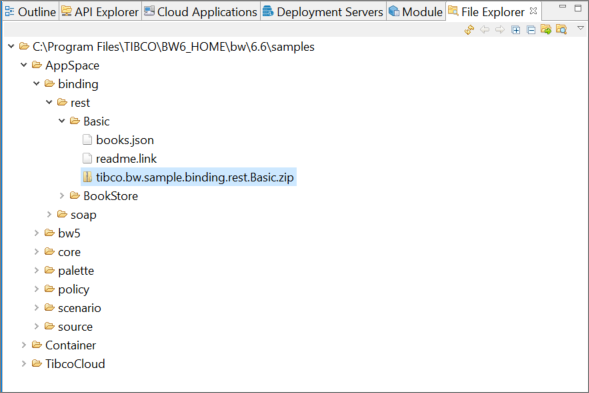
- Double-click the archive file, <sample_name>.zip, to import the sample application to your workspace. For example, double-click tibco.bwce.sample.binding.rest.Bookstore.zip to import the application and the application module to your workspace. Alternatively, you can right-click the required project folder and click Import Selected Projects option to import the required application.
- Click readme.link to open the sample Help page in the Reference - online view. For example, clickcloudfoundry > bindings > rest > Bookstore > readme.link to access the help pages for the Bookstore Sample application. You can access the help pages of all samples by following the same process.
Copyright © Cloud Software Group, Inc. All rights reserved.