Sorting Module Properties
You can sort the module properties in ascending or descending order. Sorting the module properties helps you to locate them easily.
Follow the steps to sort the module properties.
Procedure
-
Open the
Module Properties view.
-
Select the
Sort check box.
By default, the module properties are sorted in the ascending order.
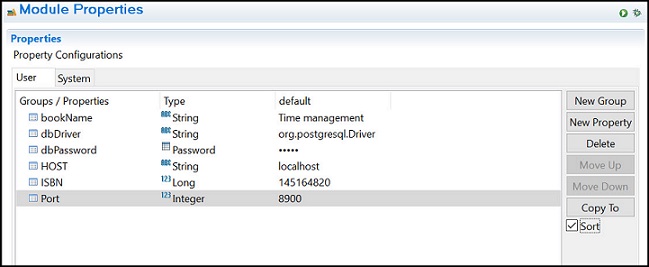
-
To sort the module properties in the descending order, click the
Groups/Properties column header.
Copyright © Cloud Software Group, Inc. All rights reserved.