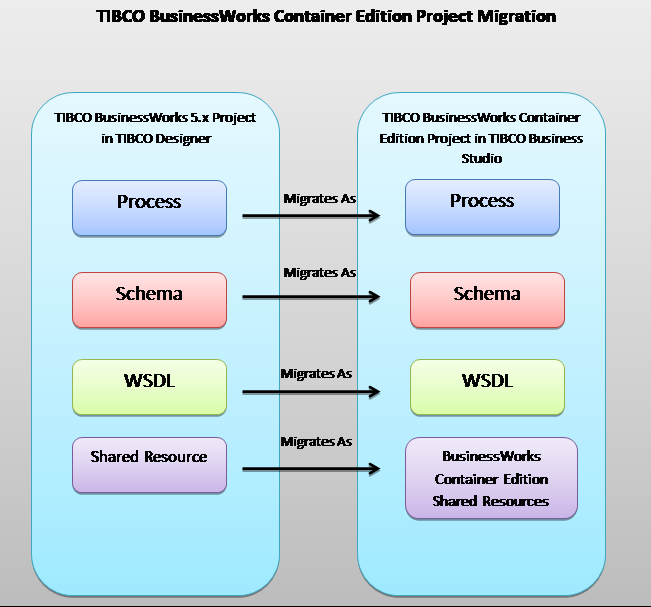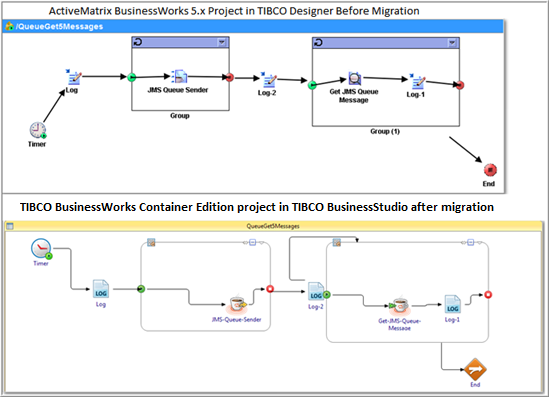Migration Process Outline
The migration mechanism takes TIBCO ActiveMatrix BusinessWorks™ 5.x projects and converts them to their equivalent in TIBCO BusinessWorks Container Edition .
The process flow in the project is migrated as is for the following:
| 5.x Project in TIBCO Designer | 6.x Project in TIBCO Business Studio™ for BusinessWorks™ |
|---|---|
| Process | TIBCO BusinessWorks Container Edition Process |
| Schema | Schema |
| WSDL | WSDL |
| Shared Resource | TIBCO BusinessWorks Container Edition Shared Resource |
The following image shows the project process flow after the migration. Activities, transitions, and their associated mappings visible in the TIBCO ActiveMatrix BusinessWorks 5.x project in TIBCO Designer are displayed in TIBCO BusinessWorks Container Edition project in TIBCO Business Studio for BusinessWorks.
Copyright © Cloud Software Group, Inc. All rights reserved.