Deleting a Shared Resource
Follow the steps to delete a shared resource.
Procedure
-
Select a shared resource to delete.
-
Right-click the shared resource and select the
Delete option.
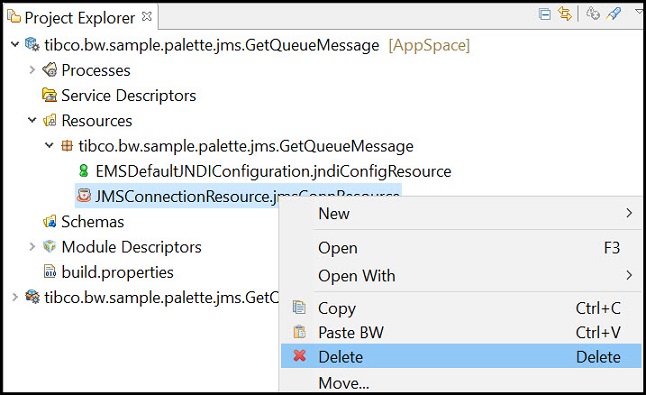
The
Delete Resources dialog box is displayed.
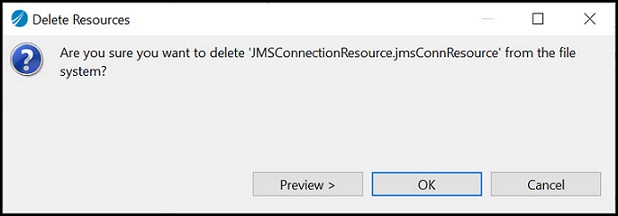
-
Optional. To see the changes that are performed, click
Preview.
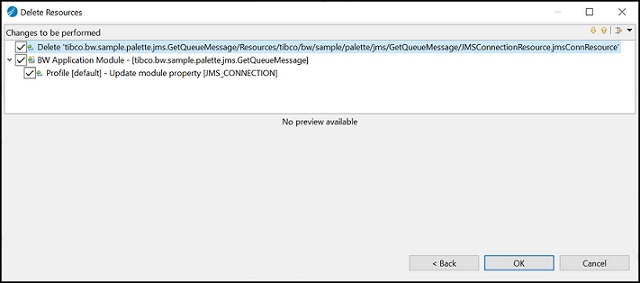
Important: TIBCO recommends to keep all the check boxes in the
Delete Resources dialog box selected.
-
Click
Ok.
The shared resource is deleted.
Copyright © Cloud Software Group, Inc. All rights reserved.