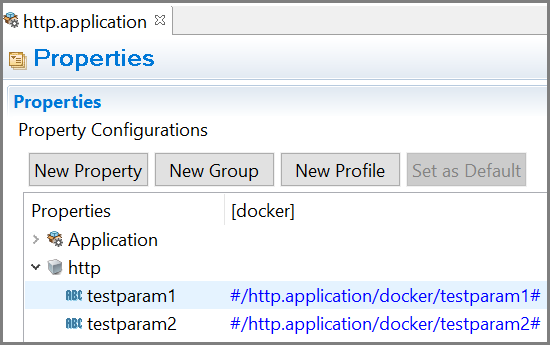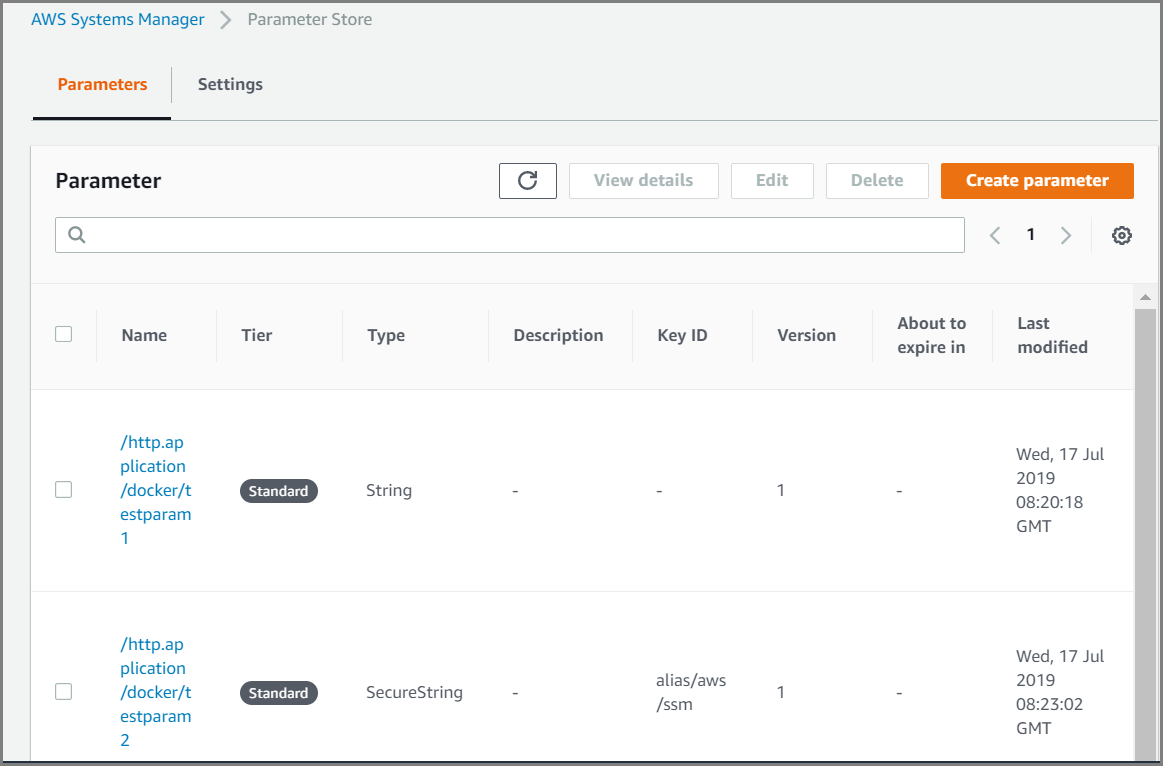Using Configurations from Configuration Management Services for AWS
You can use AWS Systems Manager Parameter store for configuration and secrets management services by defining a token such as #/<BWCE_APP_NAME>/<PROFILE_NAME>/<property name># in the application properties using Container Configuration and tokenize the the application properties, where the <property name> is the name of the configuration parameter.
For example,
#/http.application/docker/testparam1#.
Note:
- AWS Systems Manager Parameter store is only supported on Docker platform.
- The format #/<BWCE_APP_NAME>/<PROFILE_NAME>/<property name># is not a mandatory format that needs to be used. This format can be used where the name of the properties is same in two different applications whereas their values might be different. Although, this is a recommended format to use.
Prerequisites
Ensure that the TIBCO ActiveMatrix BusinessWorks™ Plug-in Component for AWS Common Services Software plug-in is added in the resources\addons\plugins path in your docker installation.
Procedure
Follow these steps to use configurations from AWS Systems Manager Parameter store:
- In TIBCO Business Studio™ for BusinessWorks™, navigate to the Menu bar and select and set the environment variables AWS_ACCESS_KEY, AWS_SECRET_KEY,AWS_REGION, and APP_CONFIG_PROFILE. For more information, see Environment Variables
- Select the desired profile as the default profile for TIBCO Business Studio for BusinessWorks in order to fetch the values from the AWS Systems Manager Parameter store.
- In your AWS parameter store, define the keys using the format /<BWCE_APP_NAME>/<PROFILE NAME>/<property name>.
For example, /http.application/docker/testparam1
Copyright © 2021. Cloud Software Group, Inc. All Rights Reserved.