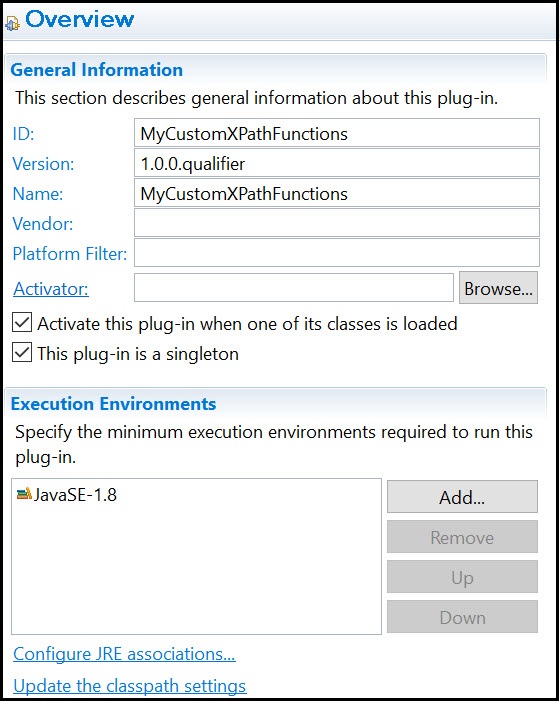Creating Custom XPath Functions
This topic provides the detailed procedure of creating a custom XPath function group. You can use the Custom XPath Function wizard to create your custom XPath function group. It uses the com.tibco.xml.cxf.customXPathFunction extension.
Procedure
- Launch TIBCO Business Studio for BusinessWorks and select File > New > Project.
-
In the
New Project window, select
Plug-in Project and click
Next.
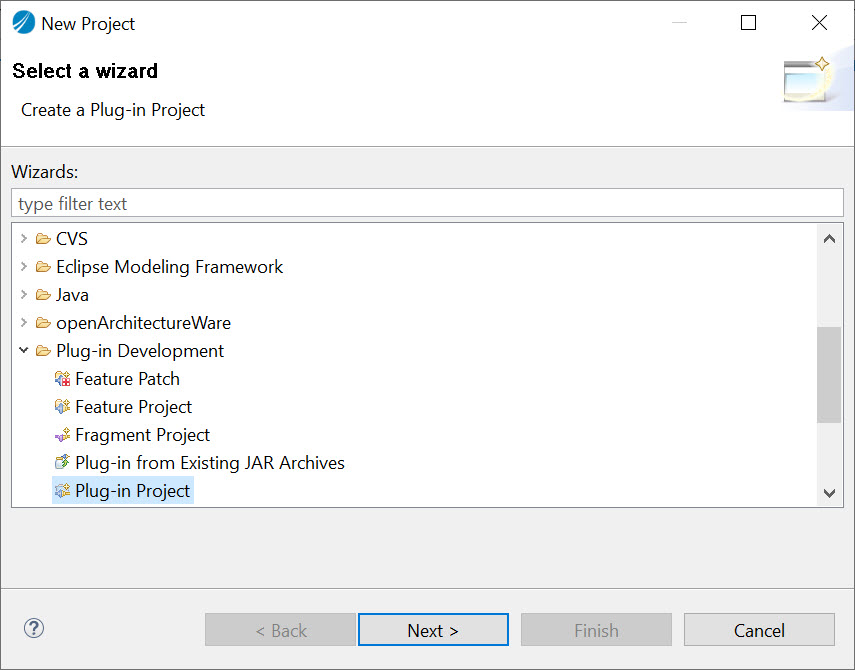
-
Specify a name for the project that reflects the XPath functions, for example,
MyCustomXPathFunctions. Retain all other default selections and click
Next.
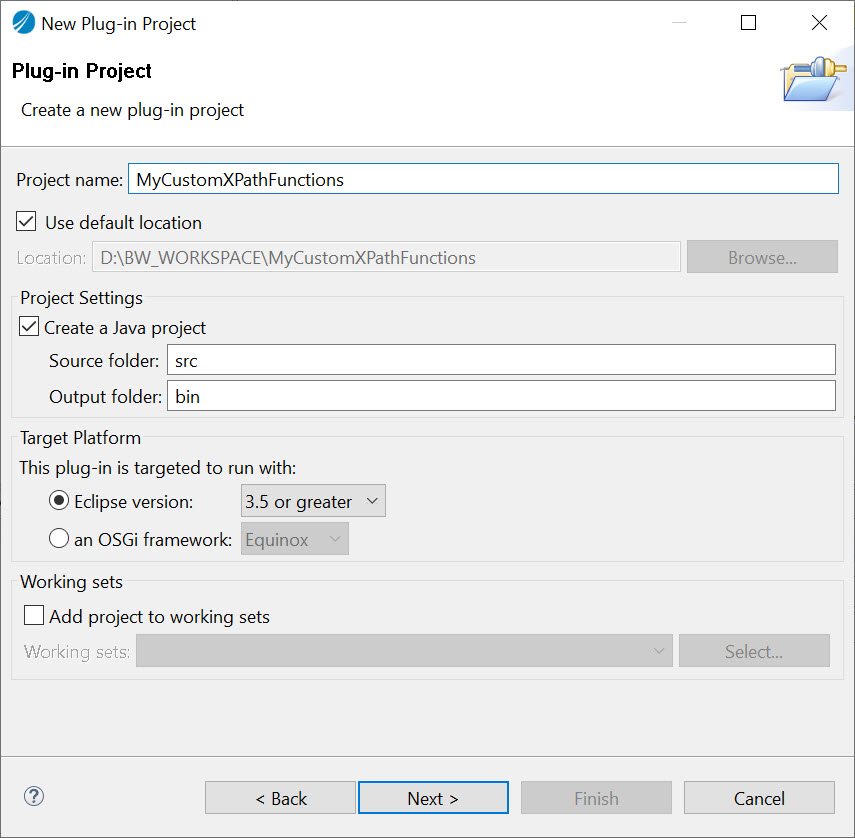
-
On the Plug-in Content page, locate the
Options group and select
This plug-in will make contributions to the UI.
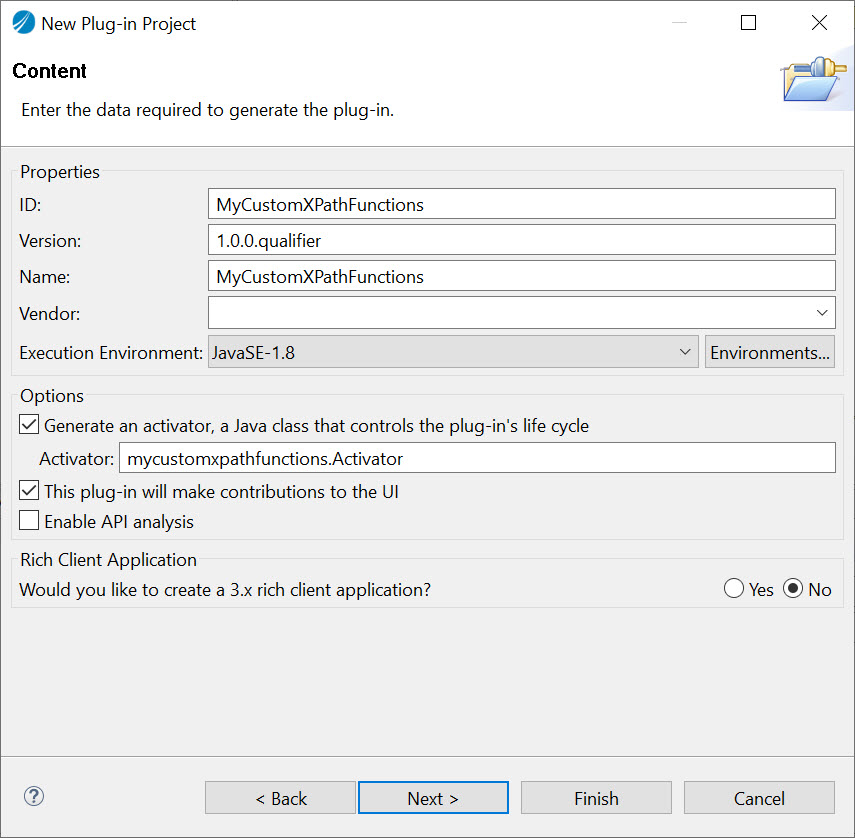
-
Accept all of the defaults and click
Next.
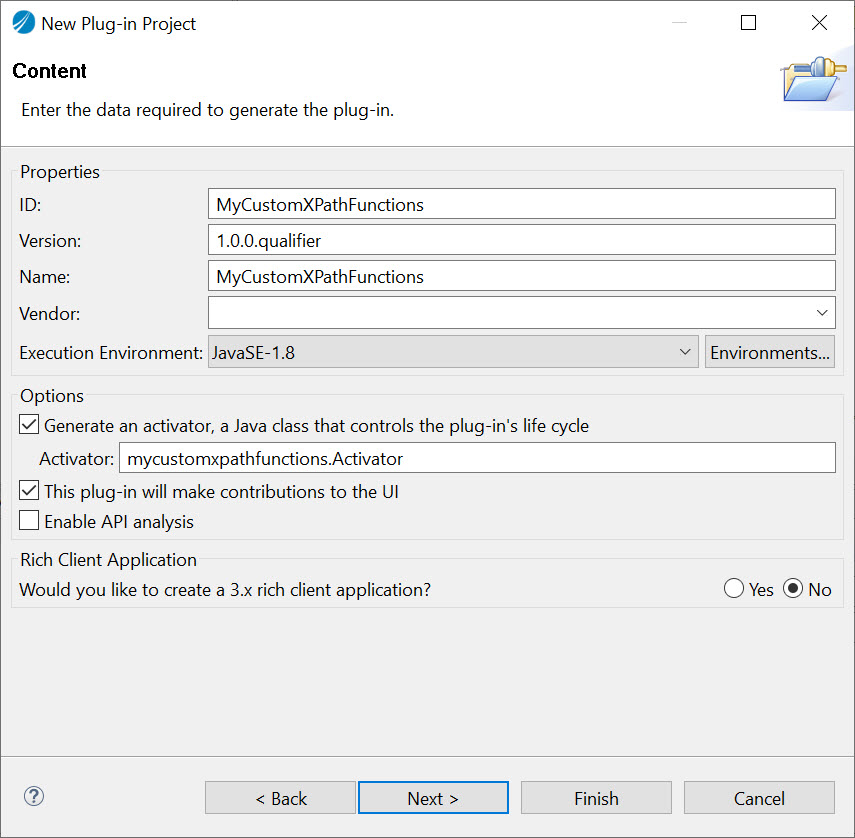
-
Select Custom XPath Function Wizard on the
Templates page, and click
Next.
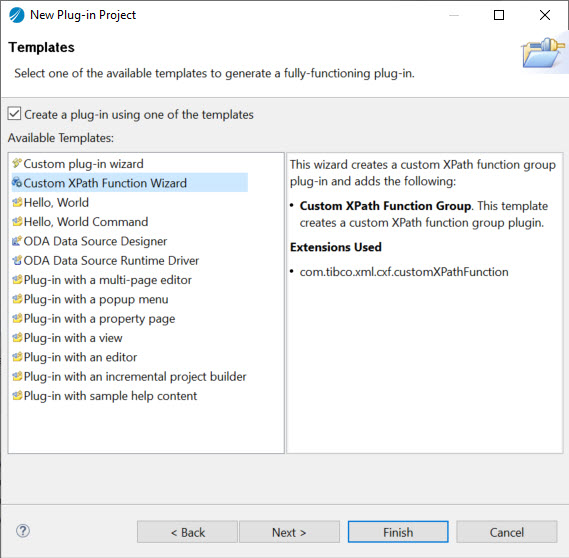
-
In the
New Custom XPath Function Group plug-in project window provide values for the following fields and click
Next to continue.
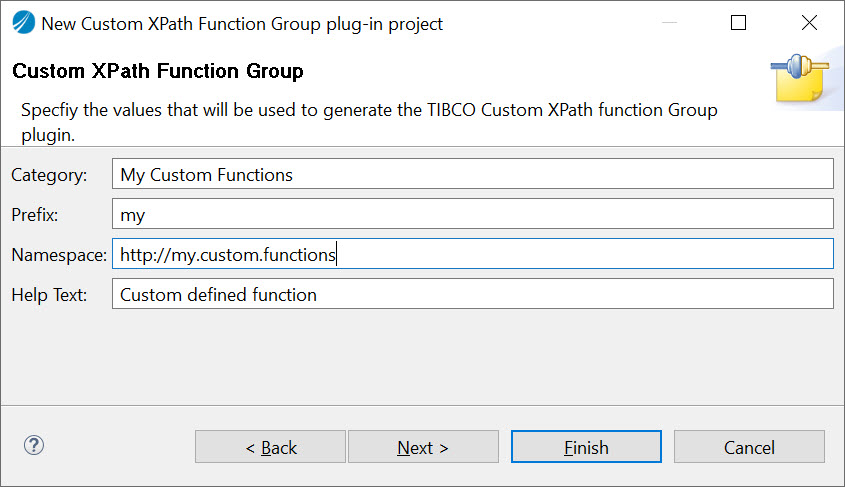
-
Specify the
XPath Function and
XPath Function Parameters in the
XPath Function Group Creation Section dialog.
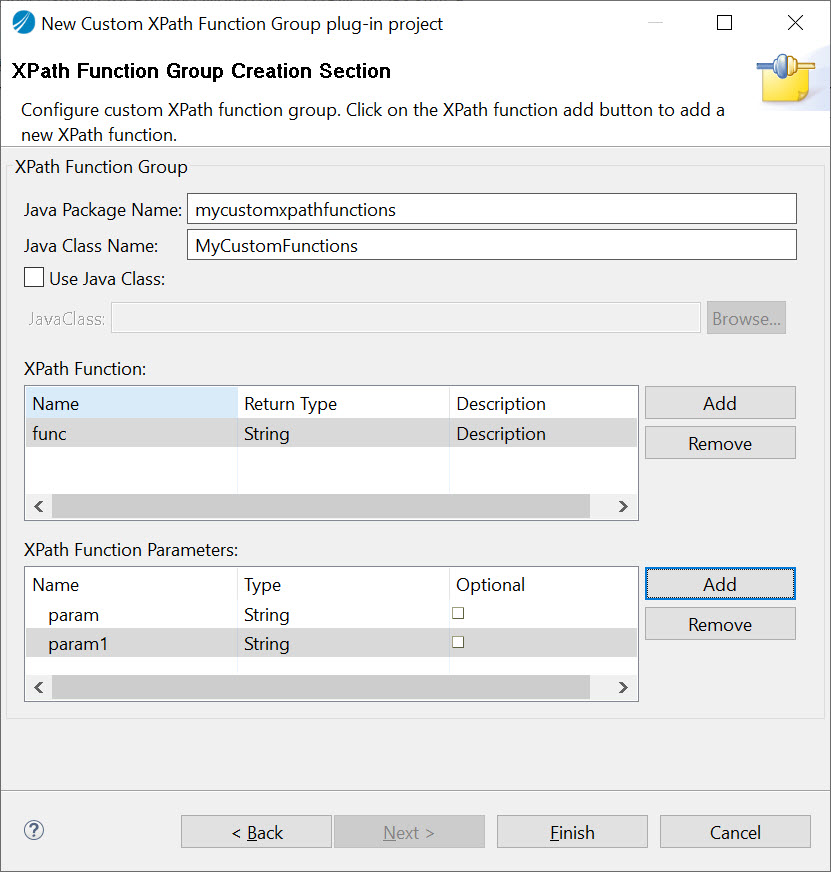
- Click the Add button located on the right side of the XPath Functions table and provide values for:
- Click the Add button located on the right side of the XPath Function Parameters table. Specify values for the following parameters and click Finish:
-
The
Open Associated Perspective dialog displays. Click
Yes.
TIBCO Business Studio for BusinessWorks opens in Plug-in and the Plug-in Development perspective.
- Open the Java class in the newly created Custom XPath function plug-in and implement the Custom XPath function.
Copyright © 2021. Cloud Software Group, Inc. All Rights Reserved.