Using the Rename Menu
Procedure
-
Select the policy to rename. Right-click the policy and select the
Rename option.
-
In the
Rename Resource dialog box, provide a new name to the policy in the form
<new_name>.policy
-
Optional. To see the changes that are performed, click
Preview.
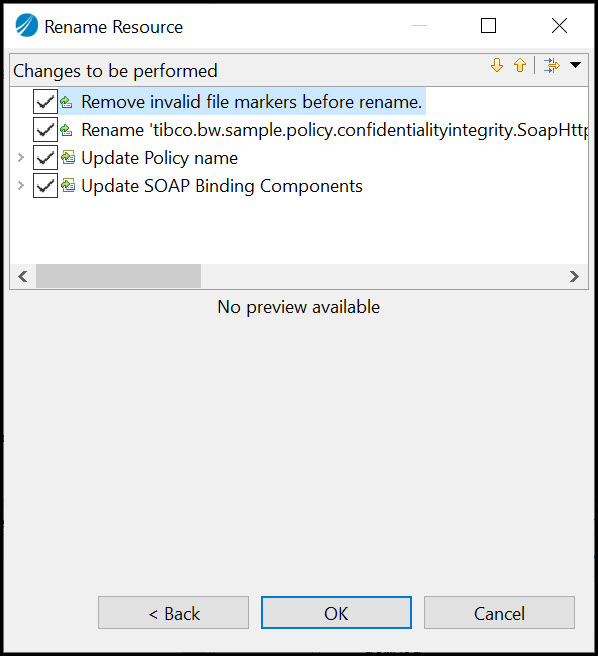
Important: TIBCO recommends to keep all the check boxes in the
Rename Resource dialog box selected.
-
Click
Ok.
Copyright © 2021. Cloud Software Group, Inc. All Rights Reserved.