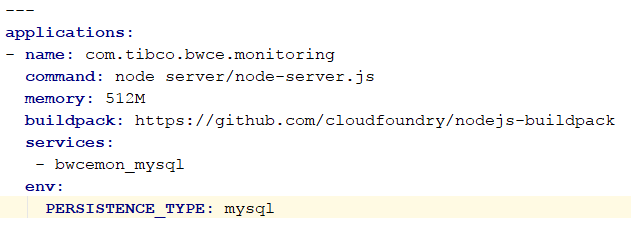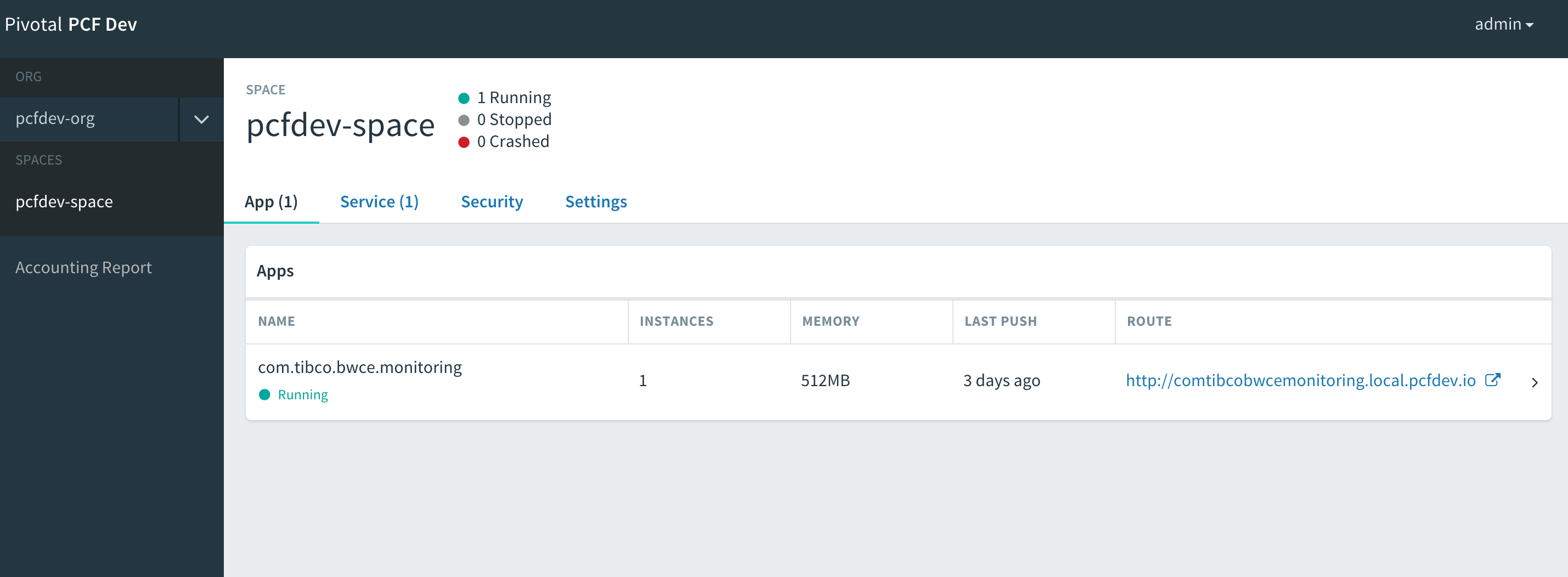Setting up TIBCO BusinessWorks™ Container Edition Application Monitoring on Cloud Foundry
The following steps describe how to set up TIBCO BusinessWorks Container Edition application on the Cloud Foundry.
Prerequisites
- Ensure that Cloud Foundry Command Line Interface (CLI) is successfully installed and TIBCO BusinessWorks Container Edition buildpack is created and pushed to Cloud Foundry environment.
- Download the TIBCO BusinessWorks Container Edition monitoring zip file, bwce_mon-<version>.zip from http://edelivery.tibco.com.
- Ensure that the MySQL, PostgreSQL or MS SQL Server service is created on Cloud Foundry.
Procedure
Copyright © 2021. Cloud Software Group, Inc. All Rights Reserved.