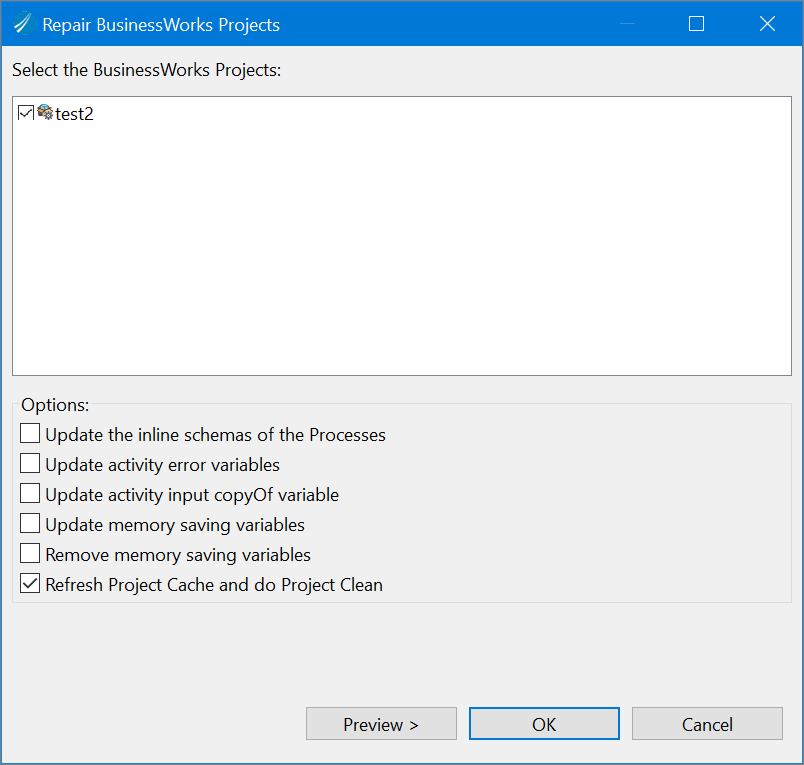Repairing TIBCO BusinessWorks™ Container Edition Projects
Repairing the BusinessWorks projects is one of the refactoring activities available on right-clicking the project in the Project Explorer pane, and clicking .
The Repair BusinessWorks Projects... option is used to update data models in the selected files. When a repair tool is executing, its logic is applied to the selected files. If there is no data to update, the repair tool does not make any changes. So, it is fine if you run the tool multiple times.
For the existing projects with data models in an old data format, the repair tool can upgrade the data models with a new data format. For the existing projects with defects, for example, some data is missing, the repair tool can recover or regenerate the missing data. When a new feature is added, the existing projects do not have the serialization, which is provided by the new feature. In this scenario, the repair tool can apply the new feature and generate the corresponding serialization in the existing projects to enable the new features.
Following is the Repair BusinessWorks Projects wizard.
The following table describes the options available in the Repair BusinessWorks Projects wizard.
| Field | Description |
|---|---|
| Update the inline schemas of the Processes | To update the Engine type inline schemas in the existing projects with new format |
| Update activity error variables | To create an extra error variable for the activities in the existing projects |
| Update activity input copyOf variable | To update the tibex:copyOf extension attribute for the existing projects |
| Update memory saving variables | To calculate the variables to be freed after an activity is executed at the run time in the existing projects |
| Remove memory saving variables | To remove already serialized memory saving variables from various activities |
| Refresh Project Cache and do Project Clean | To reload the project cache and working copy of resources in the projects. For such repair tool, there is no validation error associated with the projects and no changes can be made in the data models. |
Copyright © 2021. Cloud Software Group, Inc. All Rights Reserved.