Renaming an HTTP Client for SOAP Reference
Follow the steps to rename an HTTP Client for SOAP Reference in
TIBCO Business Studio™ for BusinessWorks™.
Procedure
-
Navigate to
Resources section in application module and open the HTTP Connector shared resource
The HTTP Client Resource opens.
-
To update the
HTTP Client Name click the green bulb
 icon.
icon.
The
Rename Resource Template wizard is displayed.
-
In the
Rename Resource Template wizard, update the name of the HTTP Client in the
Name field and click
OK.
By default, the
Update References check box is already selected.
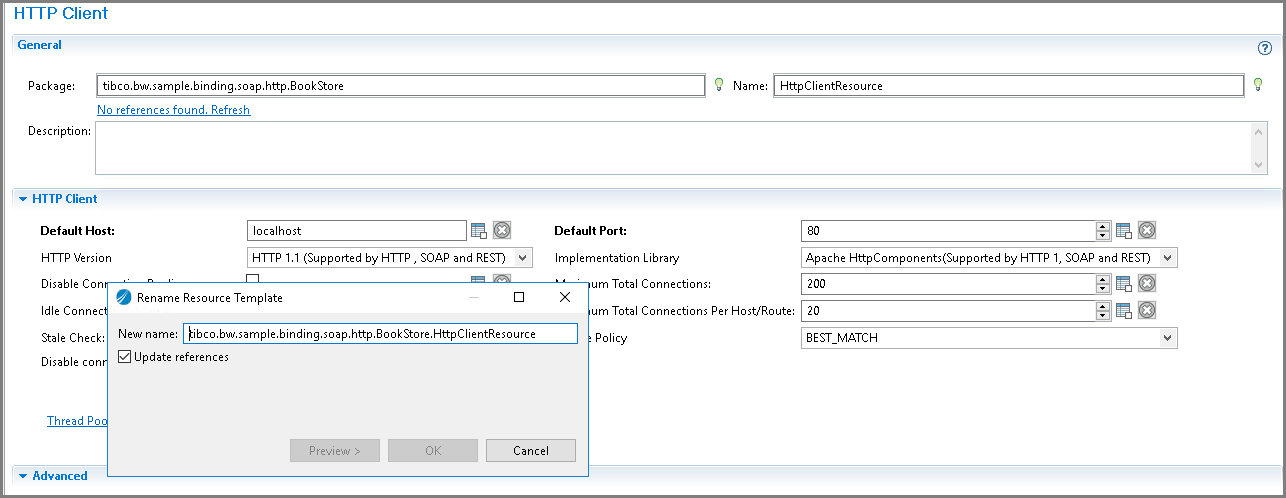
Important: TIBCO recommends to keep the
Update References check box selected when performing the refactoring operations.
The new name reflects in the HTTP Client of the SOAP Reference Bindings.
Copyright © 2021. Cloud Software Group, Inc. All Rights Reserved.