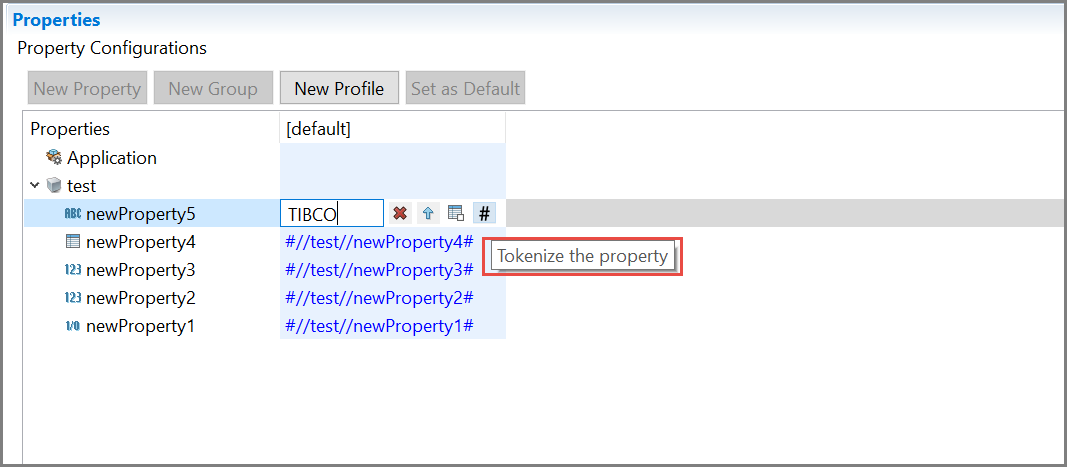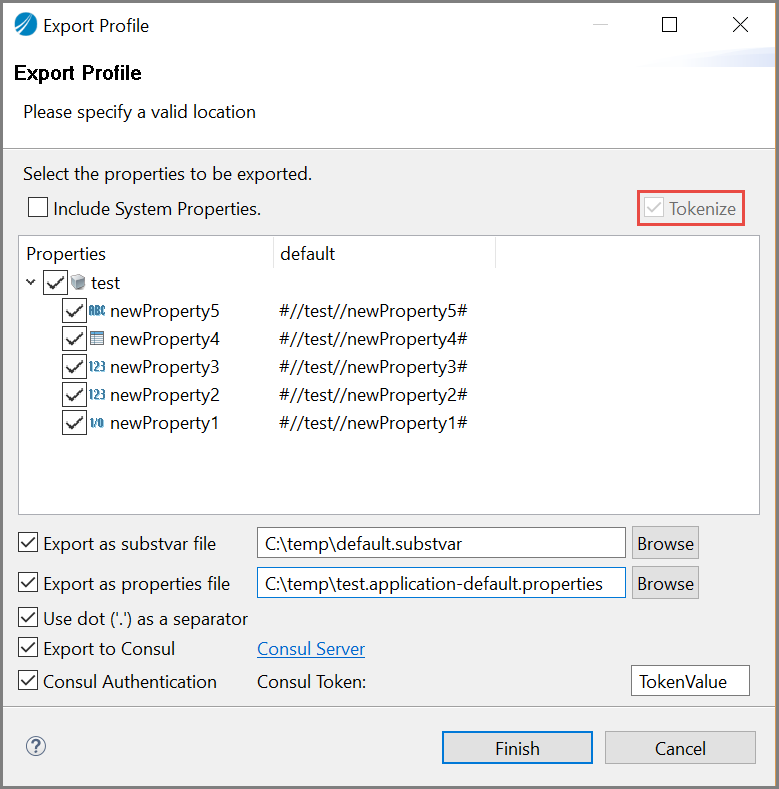Tokenizing Application Properties
To tokenize application properties, a new button Tokenize the property is added in the Properties view for application properties. Tokenizing supports properties of type boolean, string, integer, long, and password.
After tokenization, the property value is set in the format //<ApplicationName>//<PropertyName>. Once the user tokenizes a property, the original default value for the property is lost.
After the property is exported, it is auto-tokenized in TIBCO Business Studio™ for BusinessWorks™ depending on the deployment target selected for the application project.
- If the selected deployment target is both Container and TIBCO Cloud, the Tokenize check box is enabled in the Export Profile wizard. On selecting the Tokenize checkbox, the properties are tokenized.
| Data Type | Property Name | Values Before Tokenization | Values After Tokenization/ Values Before Export | Values after Export | Values after Export in the properties file | ||||
|---|---|---|---|---|---|---|---|---|---|
| Default | Default | Default | Default | ||||||
| String | newProperty5 | #//test//newProperty5# | #//test//newProperty5# | newProperty5 | |||||
| Password | newProperty4 | #//test//newProperty4# | #//test//newProperty4# | a String: PASSWORD | |||||
| Integer | newProperty3 | 0 | #//test//newProperty3# | #//test//newProperty3# | 0 | ||||
| Long | newProperty2 | 0 | #//test//newProperty2# | #//test//newProperty2# | 0 | ||||
| Boolean | newProperty1 | false | #//test//newProperty1# | #//test//newProperty1# | false | ||||
The following table lists the values of five different types of properties if the default tokenized values are provided for all the properties and exported as properties file
| Data Type | Property Name | Values Before Tokenization | Values After Tokenization/ Values Before Export | Values after Export | Values after Export in the properties file | ||||
|---|---|---|---|---|---|---|---|---|---|
| Default | Default | Default | Default | ||||||
| String | newProperty5 | TIBCO | #//test//newProperty5# | #//test//newProperty5# | newProperty5 | ||||
| Password | newProperty4 | *** | #//test//newProperty4# | #//test//newProperty4# | a String: PASSWORD | ||||
| Integer | newProperty3 | 1 | #//test//newProperty3# | #//test//newProperty3# | 0 | ||||
| Long | newProperty2 | 12345 | #//test//newProperty2# | #//test//newProperty2# | 0 | ||||
| Boolean | newProperty1 | true | #//test//newProperty1# | #//test//newProperty1# | false | ||||
//test///newGroup/newGroup1/newProperty5=newGroup.newGroup.newProperty5| Data Type | Property Name | Values Before Tokenization | Values After Tokenization/ Values Before Export | Values after Export | Values after Export in the properties file | ||||
|---|---|---|---|---|---|---|---|---|---|
| Default | Default | Default | Default | ||||||
| String | newProperty5 | TIBCO | #//test//newProperty5# | #test.newProperty5# | newProperty5 | ||||
| Password | newProperty4 | *** | #//test//newProperty4# | #test.newProperty4# | a String: PASSWORD | ||||
| Integer | newProperty3 | 1 | #//test//newProperty3# | #test.newProperty3# | 0 | ||||
| Long | newProperty2 | 12345 | #//test//newProperty2# | #test.newProperty2# | 0 | ||||
| Boolean | newProperty1 | true | #//test//newProperty1# | #test.newProperty1# | false | ||||
test.newGroup.newGroup1.Property5=newGroup.newGroup.newProperty5