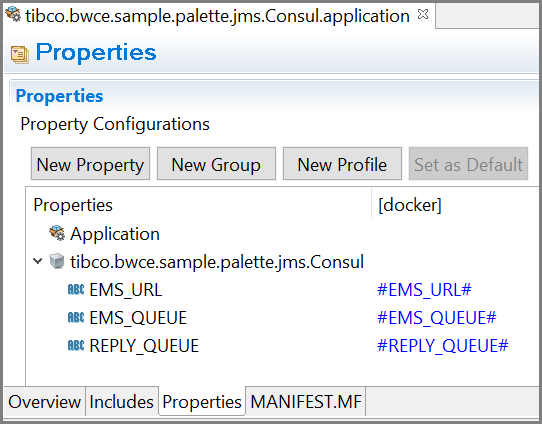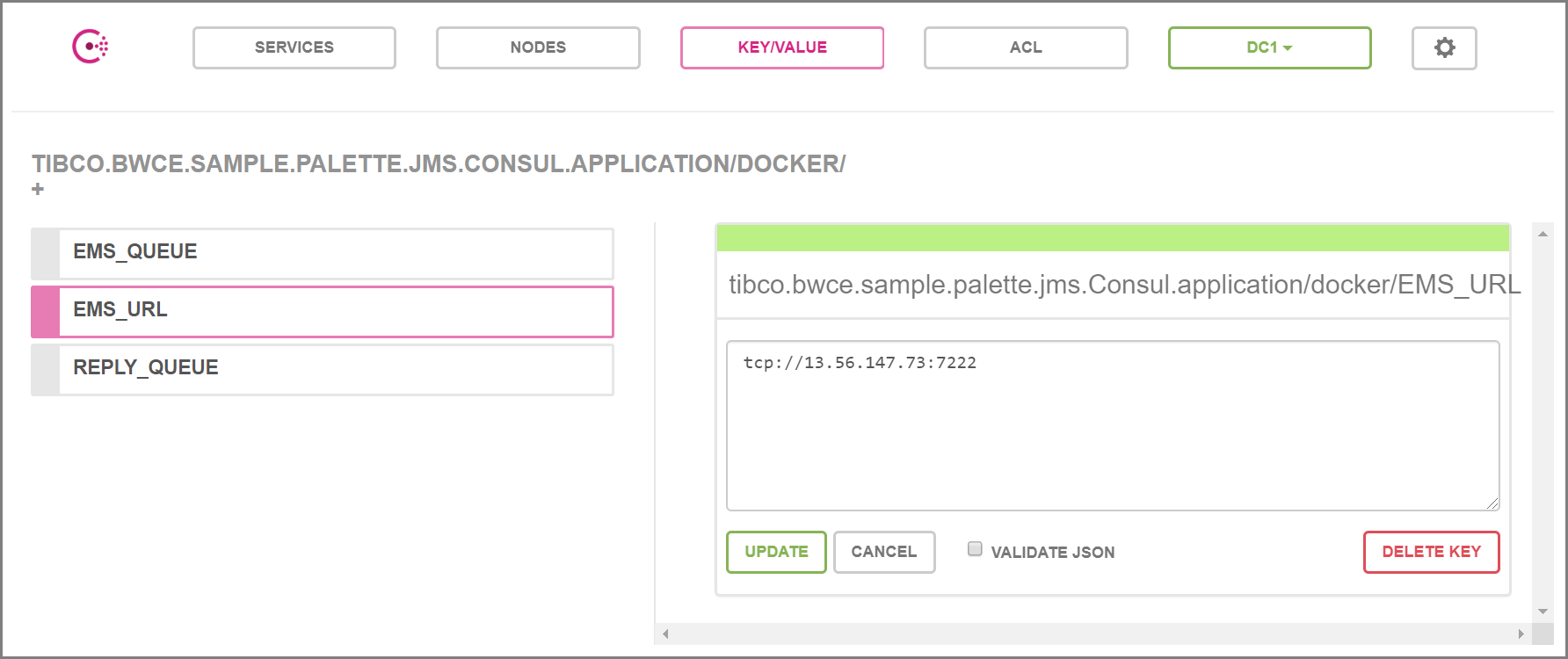Using Consul as a Configuration Management Service from TIBCO Business Studio for BusinessWorks
You can use configurations from the configuration management services such as Consul, by defining a token such as
#<property name># in the application properties, where
<property name> is the name of the configuration parameter.
For example,
#EMS_URL#.
Follow these steps to use configurations from Consul:
- In
TIBCO Business Studio for BusinessWorks, on the
Menu bar select
and set the environment variables to
CONSUL_SERVER_URLandAPP_CONFIG_PROFILE. For more information, see Environment Variables for TIBCO Business Studio for BusinessWorks.Note:The X_CONSUL_TOKEN environment variable should be used when authentication is enabled on the Consul server.
- Select the desired profile as the default profile inside TIBCO Business Studio for BusinessWorks in order to fetch the values from Consul Server.
- In your Consul Service define the keys using the format
<BWCE_APP_NAME>/<PROFILE_NAME>/<KEY_NAME>.For example,
tibco.bwce.sample.palette.jms.Consul.application/docker/EMS_URL
Adding the YAML file or Properties file for Configuration Management using Consul
Follow the steps to add properties file or yaml file for configuration management using Consul:
For YAML file:
- By default, the yaml file is stored at
<APPLICATION_NAME>/<APP_PROFILE_NAME>on Consul. Set the environment variableCONSUL_SERVER_URL,APP_CONFIG_PROFILE, andCONSUL_FORMAT=YAML. For more information, see Environment Variables for TIBCO Business Studio for BusinessWorks. - This yaml file can also stored at another key location on Consul by passing an additional environment variable
CONSUL_DATA_KEY=<KEY_NAME>, where <KEY_NAME> is the custom location of the yaml file stored on Consul. - In
TIBCO Business Studio for BusinessWorks, configure the property by defining the token as
<#KEY_IN_YAML_FILE#>. If a nested key is used, tokenize the key with the entire nested path and separate the key name by "//"
For Properties file:
- By default, the properties file is stored at
<APPLICATION_NAME>/<APP_PROFILE_NAME>on Consul. Set the environment variableCONSUL_SERVER_URL,APP_CONFIG_PROFILE, andCONSUL_FORMAT=PROP. For more information, see Environment Variables for TIBCO Business Studio for BusinessWorks. - This properties file can also stored at another key location on Consul by passing an additional environment variable
CONSUL_DATA_KEY=<KEY_NAME>, where <KEY_NAME> is the custom location of the properties file stored on Consul. - In
TIBCO Business Studio for BusinessWorks, configure the property by defining the token as
<#KEY_IN_PROP_FILE#>.
Support for using HTTPS enabled Consul Server as a Configuration Management Service.
To connect Consul via HTTPS (SSL) for TIBCO Business Studio for BusinessWorks, the SSL certificate needs to be added to the Java CA keystore located at BW_HOME/tibcojre64/1.8.0/lib/security/cacerts.
To connect Consul via HTTPS (SSL) for Docker, copy the SSL certificate to the resources/addons/certs/ folder. Also copy the libsunec.so library found in jre-8u<no>-linux-x64.rpm/tar.gz,which is available in Oracle resource library to /resources/addons/lib folder before you create the base image.