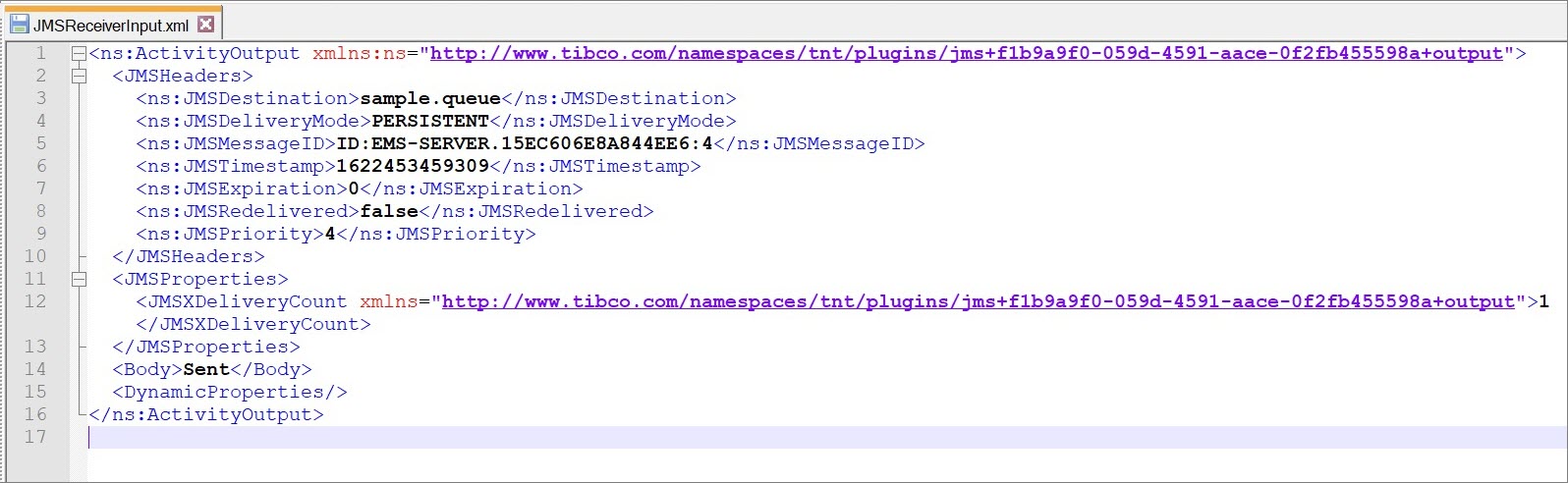Generating the Mock Input File
Following are the steps to generate the Mock Input file.
- Procedure
-
Run the application in the debug mode from TIBCO Business Studio for BusinessWorks.
-
Select the Output tab from the Job Data for Process Starter for which we need to generate the Mock Input file.
-
Right-click on the activity name in the Output tab, click Select All to select all the data, and copy the data by selecting the option Copy Variables.
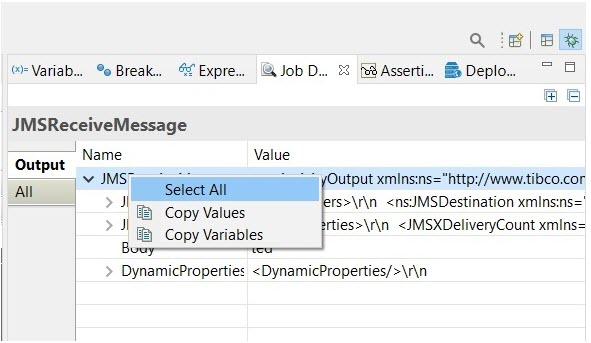
-
Paste the copied data into an XML file.