| You might encounter a
file not found, or cannot find ecore file error when creating a plug-in.
|
Open a new workspace and create the plug-in again.
|
| A refresh error occasionally occurs when generating the plug-in bundles because the project is not opened yet.
|
Reopen the project and refresh the project, and then close the project.
|
| A configuration error occurs after loading the property file of the plug-in to be edited.
|
Check the ecore file according to error information.
|
| After generating the palette code, an error dialog is displayed when importing projects.
|
Close the error dialog.
|
| When you do a repackage for a plug-in that you have created by using TIBCO ActiveMatrix BusinessWorks Plug-in Development Kit, if you import the design, runtime, and model features to the same folder that contains the features imported in the first package, and you also use the same output folder for the generated package.
An error occurs when you install the plug-in with the second package in TIBCO Business Studio.
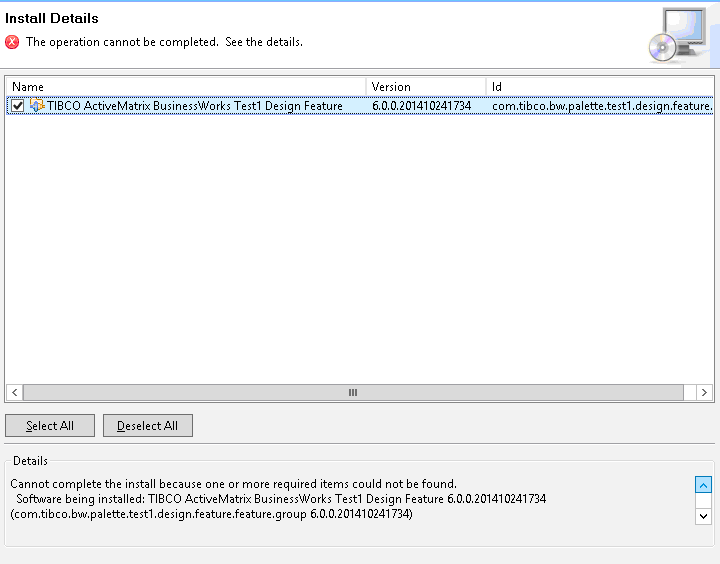
|
- Delete the exported features.
- Export the runtime, design-time, and model features to three folders one by one, and then regenerate the installer.
|
| Validation errors occur when running activities that contain the
any element.
|
Add code manually.
|
| After installing a generated plug-in, "TIBCO ActiveMatrix" is added at the beginning of the feature name.
|
Edit the
featureName property to change the feature name, the
providerName property to change the provider name, and the
description property to change the details in the
feature.properties files in the following folders:
- Design feature:
com.companyname.bw.palette.palette_name.design.feature
- Model feature:
com.companyname.bw.palette.palette_name.model.feature
- Runtime feature:
com.companyname.bw.palette.palette_name.runtime.feature
|