Exporting Logs to a File
Modify the logback.xml file to export plug-in logs to a file.
Procedure
- Navigate to the TIBCO_HOME/bw/version_number/config/design/logback directory and open the logback.xml file.
-
Add the following node to specify the file location.
<appender name="FILE" class="ch.qos.logback.core.FileAppender"> <file>c:/bw6-helloworld.log</file> <encoder> <pattern>%d{HH:mm:ss.SSS} [%thread] %-5level %logger{36}-%msg%n</pattern> </encoder> </appender> -
Add the following node to the
root node at the bottom of the
logback.xml file to export the logs to a file.
<root level="DEBUG"> <appender-ref ref="STDOUT" /> <appender-ref ref="FILE" /> </root>
- Save the file.
Copyright © Cloud Software Group, Inc. All Rights Reserved.