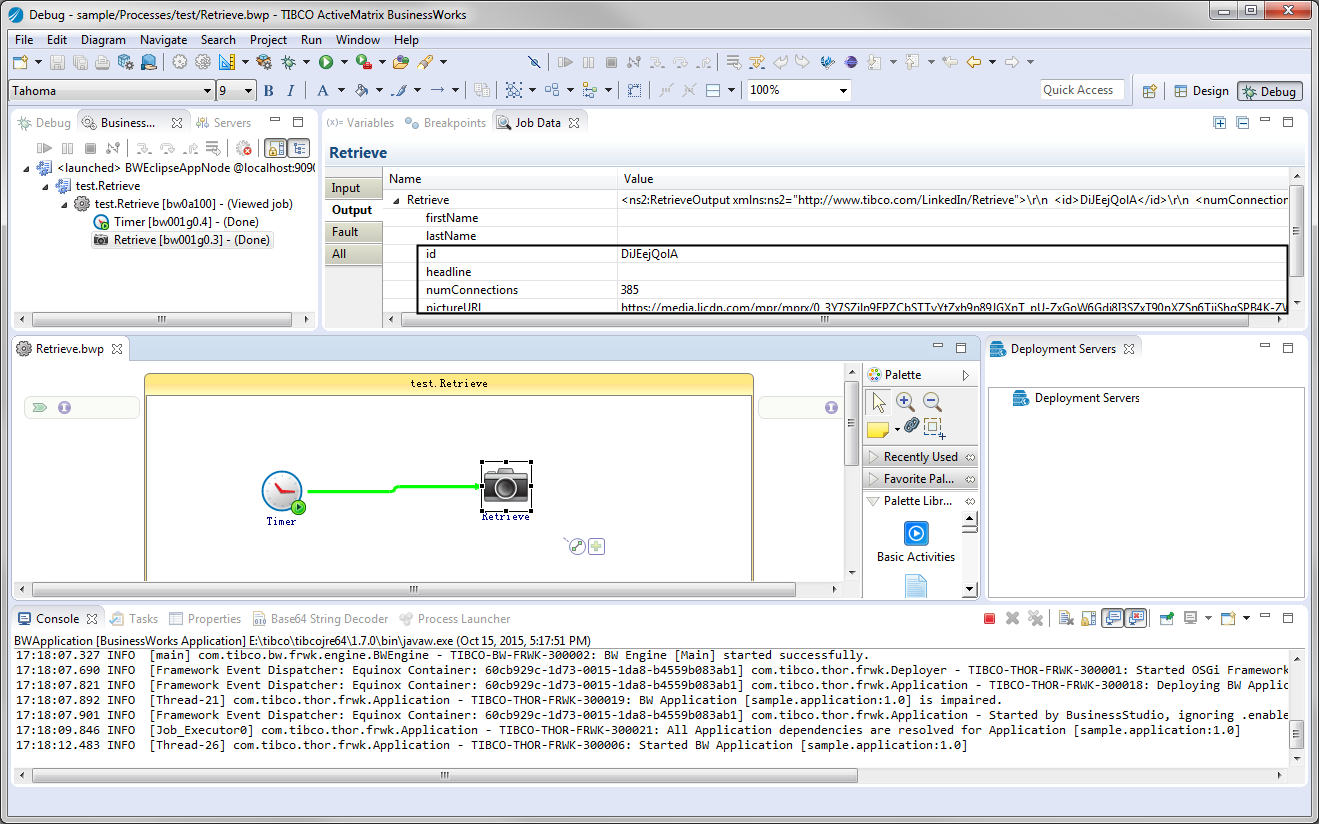Running the Retrieve Process
Run the Retrieve process to get the content, such as ID, the URL to the profile picture, the number of LinkedIn connections.
Prerequisites
Procedure
- In the Project Explorer view, expand .
-
In the process editor, double-click the Retrieve activity, enter the following parameters:
-
On the toolbar, click
 to save your configurations.
to save your configurations.
- From the menu, click .
- In the "Create, manage, and run configurations" dialog, click in the left panel, and then select LinkedIn-Sample.application in the Applications tab in the right panel.
- Click Debug to start the test process.
Copyright © Cloud Software Group, Inc. All rights reserved.