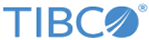Testing a Plug-in
After creating a plug-in, you can test your plug-in by checking UI, running the plug-in, checking the online help, and so on.
Open TIBCO Business Studio and perform the following actions to test your plug-in:
- Click the created activity and check if the UI elements are displayed as designed, if the input and output schema are correct.
- If you have configured the online help settings as described in How to Add Online Help for a Palette, right-click the created activity and click to check if the online help for the activity is displayed.
- Create a BusinessWorks process by using the created activity and run the process. Check if the result is expected.
Copyright © Cloud Software Group, Inc. All rights reserved.