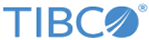Using Shared Resources
TIBCO ActiveMatrix BusinessWorks Plug-in activities can refer to shared resources. These resources provide centralized configuration and functionality. An activity contains a resource selector field that links the activity with an existing shared resource.
At runtime, the activity can get access to the resource and execute business logic irrespective of how a resource is configured. If a resource is modified, the new values will be in effect in an activity that is linked to that resource instance.
Code Generation
Using TIBCO ActiveMatrix BusinessWorks Plug-in Development Kit, you can establish the links to the shared resources in custom activity. When you define attributes of your activity, you can create an attribute with Property Field from Control Type list. Select a type of a resource from Values list. The available standard BusinessWorks resources are:
HTTP Client, JDBC Connection, JMS Connection, TCP Connection, FTL Realm Server Connection, SSL Client Configuration, Java Global Instance
- A resource selector will be added at Design time.
- Generated plug-ins will contain appropriate dependencies in their MANIFEST.MF files.
- Runtime code will be generated in such a way that a resource instance is injected into the activity and object instances that are needed to carry out a resource-related action, will be added. Business logic code can utilize the resource.