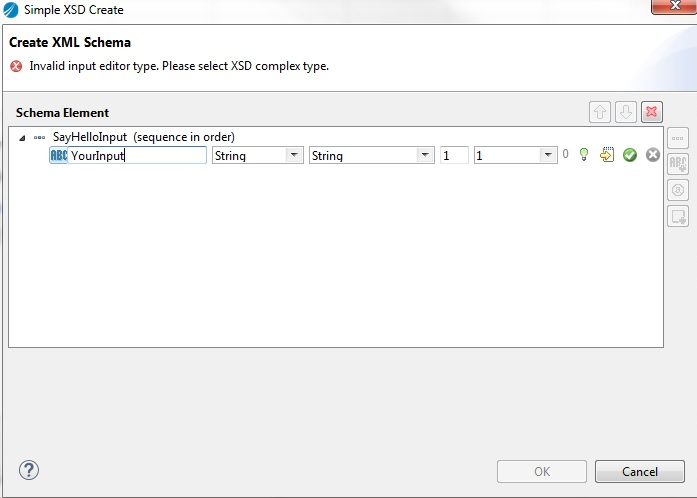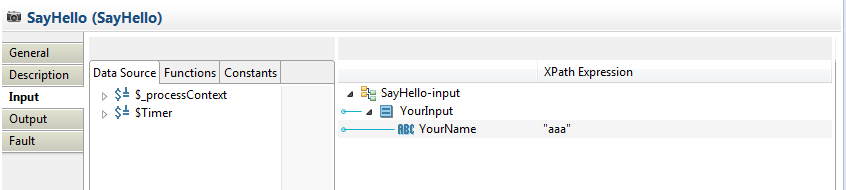Creating Schema with XSD Editor
You can use the XSD editor to configure the input, output, and fault schema of an activity.
When configuring an activity, the root element of input and output is created by default. You can add primitive elements, anonymous complex elements, any elements, and attributes to this root element.
Take the input of the SayHello activity as an example.
Procedure
Copyright © Cloud Software Group, Inc. All rights reserved.
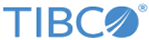
 to add a primitive element.
to add a primitive element.
 to save your configurations.
to save your configurations.