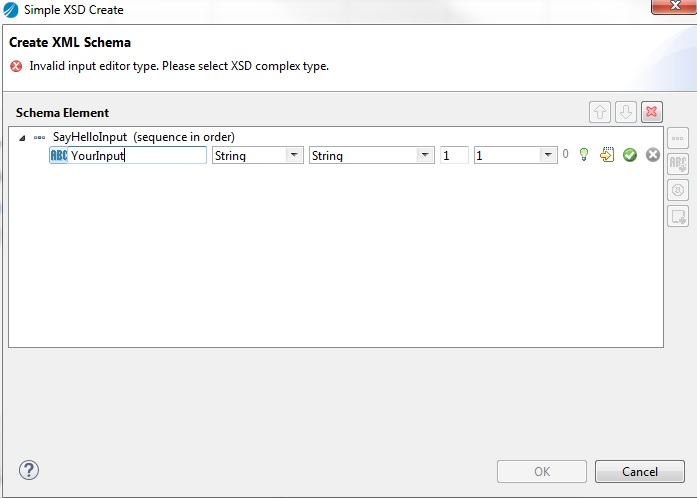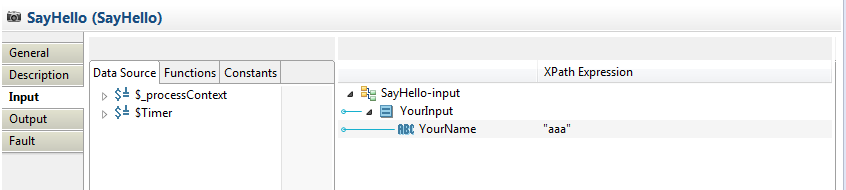Creating Schema with XSD Editor
You can use the XSD editor to configure the input, output, and fault schema of an activity.
When configuring an activity, the root element of input and output is created by default. You can add primitive elements, anonymous complex elements, any elements, and attributes to this root element.
Note: If you want to specify multiple exceptions, add the fault schema one by one.
Note: The Choose Element Type function and the number of reference function are not supported when the element type is
anyType.
Take the input of the SayHello activity as an example.
- Procedure
- In the Simple XSD Create dialog box, click SayHelloInput.
- Click
 to add a primitive element.
to add a primitive element.
- Click the added primitive element and enter
YourInput as the element name. Click
 to save your configurations.
to save your configurations.
- Click the SayHelloInput (sequence in order) root element, and then click OK to apply the configurations.