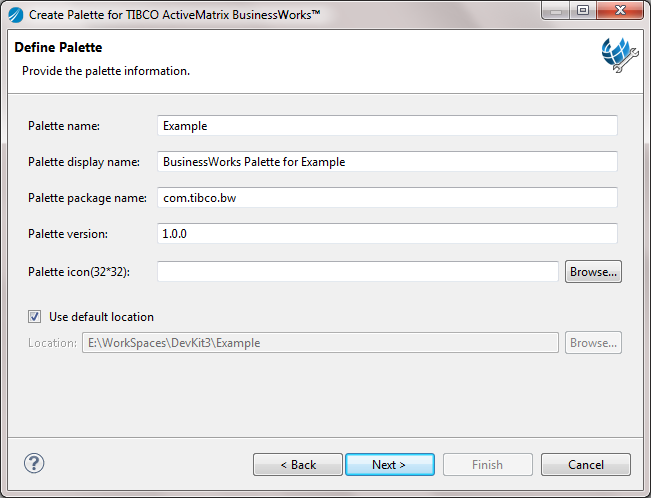Defining a Palette
A palette groups the plug-in activities together.
- Procedure
- Open TIBCO Business Studio in one of the following ways:
- Open the BusinessWorks Plug-in Development Kit wizard in one of the following ways:
- Click Create New BW6 Palette to start creating a plug-in.
- In the
Define Palette dialog box, configure a palette for the plug-in:
- In the
Palette name field, enter a palette name.
By default, Example is the palette name.
- In the
Palette display name field, enter a display name for the palette.
The display name is displayed as the palette name in TIBCO Business Studio.
- In the Palette package name field, enter a name of the package, which is the suffix of the generated package name.
- In the
Palette version field, enter the palette version that you want to use.
By default, the palette version is 1.0.0.
- In the Palette icon field, click Browse to locate an icon for the palette.
- By default, the Use default location check box is selected. The palette project is saved to the workspace that you use in current. If you want to change the location of the project, clear the check box and click Browse to select a new location.
- In the
Palette name field, enter a palette name.
- Click Next to add activities for the created palette.
What to do next