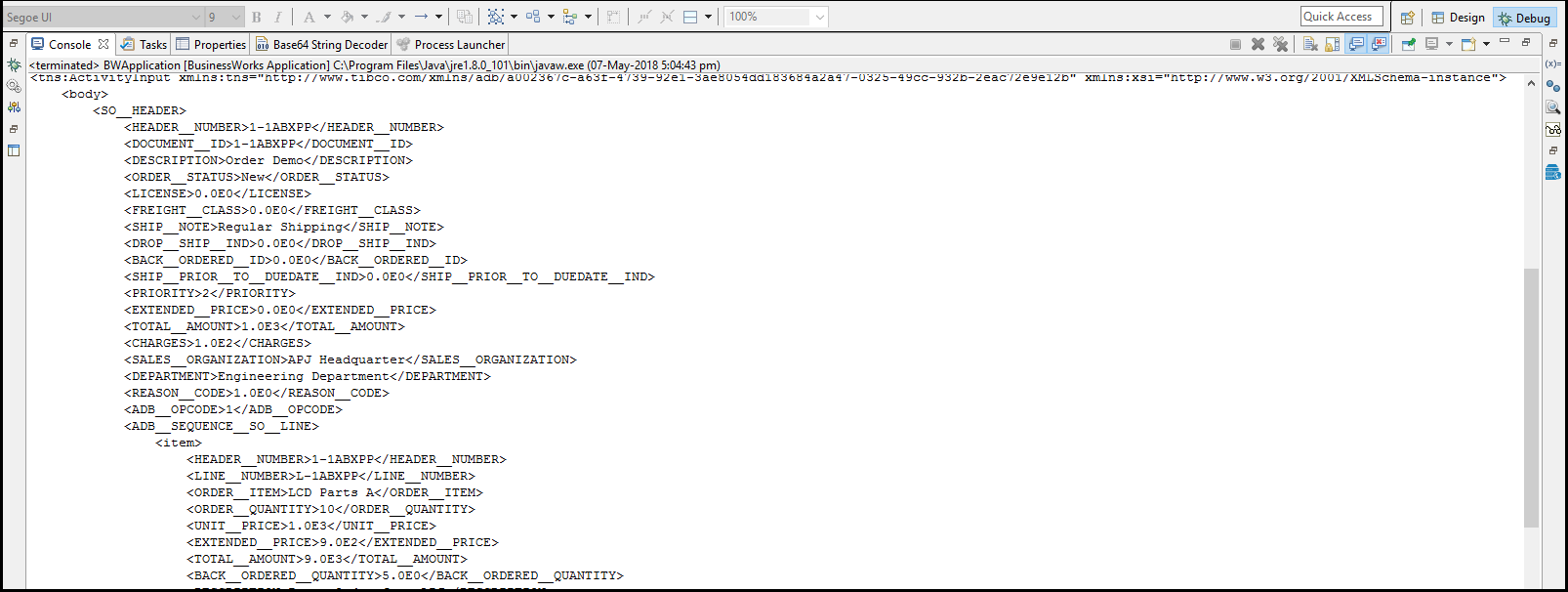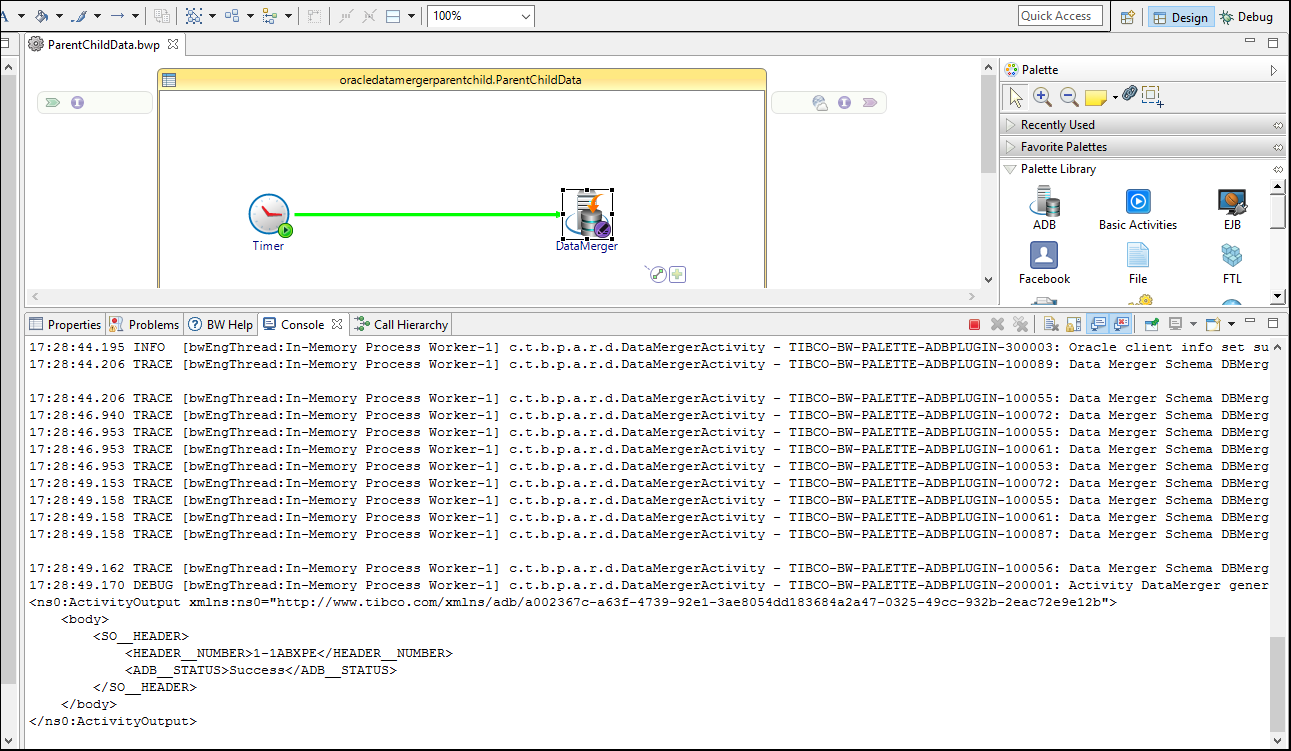Data Merger OracleDataMerger ParentChild: Running the Project
Procedure
- In the Project Explorer view, expand the Module Descriptors resource, and then double-click Components.
- In the Components editor, select the process that you want to run.
- On the toolbar, click the Save icon.
- To run the selected process, on the menu bar, click Run > Debug Configurations.
- In the Debug Configurations dialog box, expand BusinessWorks Application, and then click BWApplication.
- In the right panel, click the Applications tab, and then select the check box next to oracledatamergerparentchild.ParentChildData under OracleDataMergerParentChild.application
- Click Debug to run the process.
- Click the Stop icon to stop the process.
Copyright © 2022. TIBCO Software Inc. All Rights Reserved.