Installation Components
Different installation components are associated with different functions. The installer allows you to select the components during the installation.
The following installation components are available for the plug-in:
| Component | Description |
|---|---|
| TIBCO ActiveMatrix BusinessWorks Plug-in for BusinessConnect Runtime | This component does the actual work of passing and converting data to and from the vendor application. Parameters of data exchanges are stored in projects created using the plug-in palette. |
| TIBCO ActiveMatrix BusinessWorks Plug-in for BusinessConnect Design | This component includes the palettes and shared resources. You can configure your own business process in TIBCO Business Studio with an Eclipse user interface. |
The installation components are grouped into different installation profiles. One installation profile is associated with one or more installation components. When a profile is selected, the components that default to the selected profile are installed. By default, the Typical installation profile is selected, therefore, all the installation components are installed. However, the installer allows you to customize the installation by explicitly selecting the components that you want to install.
The following installation profiles are available for the plug-in: