Installing in the Silent Mode
In the silent mode, you can run the installer without user input by pointing the installer to an existing response file.
In the silent mode, the installer does not prompt for any inputs during installation. Instead, the inputs are read from a response file that can be provided as a command-line parameter.
- If you invoke the installer with the -silent argument, the installer reads the input from default response file, which is TIBCOUniversalInstaller_bwpluginbc_version.silent packaged in the directory that contains the Universal Installer.
- If you invoke the installer with the -silent -V responseFile="filename" argument, the installer reads the input from the specified response file.
Procedure
Copyright © Cloud Software Group, Inc. All Rights Reserved.