Shared Resource Level
To configure a private process for Smart Routing at a shared resource level:
Procedure
-
Open the TIBCO BusinessConnect project in TIBCO Business Studio.
-
Double-click the shared resource you want to configure.
-
Select or clear the
Use Smart ID check box to enable or disable Smart Routing.
Once this check box is selected, the
Smart ID field appears:

-
Configure the
Smart ID field for the messages that you want to be routed to this private process shared resource.
Copyright © Cloud Software Group, Inc. All Rights Reserved.