Uninstalling in the Console Mode
If you are not working in a GUI environment, you can uninstall the software in the console mode.
Procedure
-
On a command line, navigate to the
TIBCO_HOME/tools/universal_installer directory.
-
Run the following command to start the uninstallation:
- Microsoft Windows:
TIBCOUniversalInstaller.cmd -console
- Linux:
./TIBCOUniversalInstaller-Inx-x86-64.bin -console
A second command line is displayed.
-
Respond to the messages on the command line. The uninstallation process is similar to
uninstall in the GUI mode.
-
When the uninstallation completes, press Enter to exit the installer.
Copyright © Cloud Software Group, Inc. All Rights Reserved.