Postinstallation Tasks
The tasks are performed after installing the plug-in. Otherwise, the plug-in cannot work properly or some features may not be available.
The JDBC drivers are grouped into different JDBC driver types. Based on different JDBC driver types, download the corresponding driver from the following web site and then save it to the
TIBCO_HOME/bw/version_number/config/design/thirdparty directory:
- MySQL: http://dev.mysql.com/downloads/connector/j/.
- Microsoft SQL Server: http://www.microsoft.com/en-us/download/details.aspx?displaylang=en&id=11774
- IBM DB2 Universal Type 4: http://www-01.ibm.com/support/docview.wss?uid=swg21363866
- Oracle Thin: http://www.oracle.com/technetwork/database/enterprise-edition/jdbc-112010-090769.html
When the
JDBC Driver type is
Oracle OCI:
- Download the
ojdbc6.jar file from the following web site and then save it to the
TIBCO_HOME/bw/version_number/config/design/thirdparty directory:
http://www.oracle.com/technetwork/database/enterprise-edition/jdbc-112010-090769.html.
- Download and install the instant client from the following web site:
http://www.oracle.com/technetwork/database/features/instant-client/index-097480.html
Copyright © Cloud Software Group, Inc. All Rights Reserved.