BC Connection - Server Access Tab
The Server Access tab contains the following fields.
| Field | Module Property? | Description |
|---|---|---|
| JDBC Driver Type | No | Type of the JDBC driver. The available JDBC driver types includes Oracle Thin, Oracle OCI, Microsoft SQL Server, MySQL and IBM DB2 Universal Type 4. |
| JDBC Driver | Yes | Available drivers for the database. |
| JDBC URL | Yes | The URL for the configuration store database for the selected JDBC driver. |
| DB User | Yes | A valid user name for the database. This is optional. |
| DB Password | Yes | The password associated with the user name. This is optional. |
Copyright © Cloud Software Group, Inc. All Rights Reserved.