Event Source Level
To configure a private process for Smart Routing at an event source level:
Procedure
- Open the TIBCO BusinessConnect project in TIBCO Business Studio.
- Navigate to the event source you want to configure, such as ReceiveMiscMsg, ReceiveRequest/Notification, or ReceiveResponse.
- Select or clear the Use Smart Routing check box to enable or disable Smart Routing.
-
Configure the following fields:
- Shared Smart ID: If a user wants to inherit the Smart ID from the shared resource directly into this event source, then just select this check box. In this case the event source uses the same Smart ID as the shared resource.
- Smart Routing ID: If a user wants to have a different Smart ID at the event source level, type the desired Smart ID for the messages that you want to be routed to this private process event source.
-
Click
Save.
Note: If the private process implementation uses the plug-in then INITIATOR.RESPONSE messages that are responded to synchronous (blocking) requests from the plug-in are not published on a Smart ID subject. This happens if the Don’t Wait for Response check box is cleared.
In this case, the plug-in automatically associates the reply with the response internally and forward it to the relevant event source.
Copyright © Cloud Software Group, Inc. All Rights Reserved.