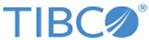Installation Overview
You can install TIBCO ActiveMatrix BusinessWorks™ Plug-in for Microsoft Dynamics CRM either by using TIBCO Universal Installer or an update site.
- TIBCO Universal Installer
You can install the plug-in by using TIBCO Universal Installer, which provides three installation modes.
For more details, see Using TIBCO Universal Installer.
- Update Site
You can install the plug-in from within TIBCO Business Studio™ using the public Update Site maintained by TIBCO or using a local update site managed by your organization.
For more details, see Using Update Site.
Ensure that you use the same method to install and uninstall the plug-in. For example, if you use an update site to install the plug-in, then use Eclipse Update Manager to uninstall the plug-in. Avoid using TIBCO Universal Installer to uninstall the plug-in that is installed by an update site, otherwise some problems might occur during the uninstallation.