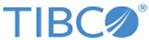Log Levels
Different log levels include different information.
The Dynamics CRM solution supports the following log levels:
| Log Level | Description |
|---|---|
| OFF | No information is captured. |
| DEBUG | Indicates a developer-defined tracing message. |
| INFO | Indicates normal plug-in operations. No actions are required. A tracing message tagged with Info indicates that a significant processing step is reached, and logged for tracking or auditing purposes. Only info messages preceding a tracking identifier are considered as significant steps. |
| WARN | Indicates that an abnormal condition was found. Processing continues, but for best practice, you can contact the administrator to investigate it. |
| ERROR | Indicates that an unrecoverable error occurred. Depending on the severity of the error, the plug-in might continue with the next operation or might stop. |
Copyright © Cloud Software Group, Inc. All rights reserved.