Retrieve Multiple Entities
The Retrieve Multiple Entities activity is used to retrieve entity records from the Microsoft Dynamics CRM server that match the specified query criteria.
General
In the General tab, you can establish a connection to the Microsoft Dynamics CRM server, and specify the type of entity records you want to retrieve.
The following table lists the configurations in the General tab of the Retrieve Multiple Entities activity:
| Field | Module Property? | Description |
|---|---|---|
| Name | No | Specify the name of the activity in the process definition. |
| Dynamics CRM Connection | Yes | Specify a shared connection resource.
Click the
|
| Dynamics CRM Entity | No | Specify the type of the entity record you want to retrieve.
Click Fetch Entity to open the Entity Selection Dialog that contains all the available entities. Select an entity from the list and click OK. The selected entity is automatically specified in this field. After selecting the entity, click Build Schema to open the Attributes Selection Dialog that contains all the available attributes associated with the entity. Select the attributes you want and click OK. The selected attributes are displayed in the Input tab or Output tab. |
| Retrieve Mode | No | Specify the retrieve mode. Select Simple or FetchXML. |
| Use Pagination | No |
Description
In the Description tab, enter a short description for the Retrieve Multiple Entities activity.
Input
The input of this activity varies depending on the entity and attributes selected when configuring the General tab.
The following table lists the possible input elements in the Input tab of the Retrieve Multiple Entities activity:
| Input Item | Data Type | Description |
|---|---|---|
| pagenumber | Integer | Specify the number of pages to be returned in the Output tab. |
| pagesize | Integer | Specify the maximum number of entity records to be returned on each page. |
| pagingcookie | String | Specify the value of paging cookie. The paging cookie is a performance feature that makes paging in the application faster for very large datasets. |
| attributes | String | Each attribute is associated with values and search operators. See the Microsoft Dynamics CRM documentation for more details about how to use the condition operators. |
| The following field is displayed in FetchXML mode. | ||
| FetchXML | String | Specify the retrieve criteria in XML format. |
Output
The output of this activity varies depending on the entity and attributes selected when configuring the General tab.
The following table lists the possible output elements in the Output tab of the Retrieve Multiple Entities activity:
| Output Item | Data Type | Description |
|---|---|---|
| pagenumber | Integer | The name to be displayed as the label for the activity in the process. |
| pagesize | Integer | The maximum number of entity records that are returned on each page. |
| pagingcookie | String | The value of paging cookie. |
| totalcount | Integer | The total number of entity records that have been retrieved. |
| hasMoreRecords | Boolean |
Fault
The error code and error message of the Retrieve Multiple activity are displayed in the Fault tab. See Error Codes for a more detailed explanation of errors.
The following table lists error schema elements in the Fault tab of the Retrieve Multiple Entities activity:
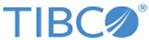
 icon to select a Dynamics CRM connection. If no matching Dynamics CRM connections are found, click
icon to select a Dynamics CRM connection. If no matching Dynamics CRM connections are found, click