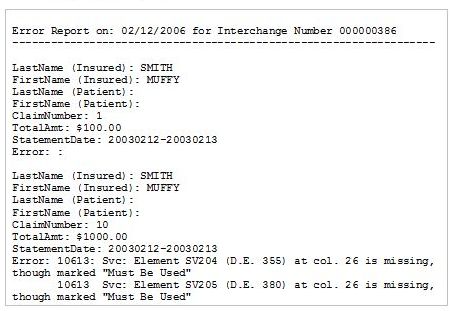Response Generator Custom Reports
You can use Response Generator to create customized reports from transactions validated by Instream for the following transaction types:
- 270 - Eligibility, Coverage or Benefit Inquiry
- 276 - Health Care Claim Status Request
- 277U - Health Care Claim Status Response – Unsolicited (4010 only)
- 278 - Health Care Services Request for Review
- 820x218 - Payroll Deducted and Other Group Premium Payment for Insurance Products
- 820x306 - Health Insurance Exchange: Related Payment
- 834 - Benefit Enrollment and Maintenance
- 835 - Health Care Claim Payment/Advice
- 837 - Health Care Claims
Refer to Response Generator Technical Manual PDF document for details.
Create a Custom Report
To create a custom report you must:
- Create a custom report template.
Refer to Response Generator Technical Manual PDF document for details.
- Use the Instream or ResponseGenerator activity to produce a custom report and specify where to find the custom report template.
Refer to Instream or ResponseGenerator for instructions on how to do this.
Copyright © Cloud Software Group, Inc. All rights reserved.