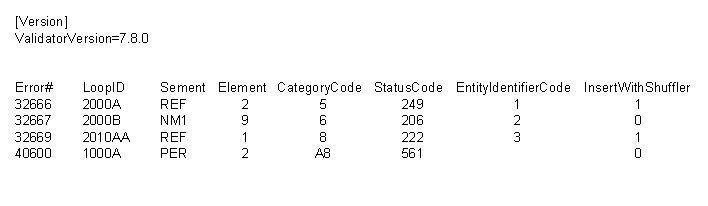STC Definition Table
By default, STC segments appear in validation results in a certain way. To utilize different and/or multiple STC codes when you are using Shuffler, you can create an STC Definition table to use as an override file.
For complete information on STC Override files, see Appendix G: 277CA STC Override in the Response Generator Technical Manual PDF document.
STC Definition Table File Format
The STC Definition Table is a comma delimited file containing error numbers and information for Shuffler to use when creating STC segments.
When omitting values in a line, include the commas to maintain correct positioning.
Each line contains these, in order:
Error#,LoopID,Sement,Element,CategoryCode,StatusCode,EntityIdentifierCode,InsertWithShuffler
| Value | Description |
|---|---|
| Error# | Error number that should have new STC behavior. |
| LoopID | Apply the STC override to a certain loop only. |
| Segment | Apply the STC override to a certain segment only. If omitted, the override applies to all loops. |
| Element | Apply the STC override to a certain element only. |
| CategoryCode | Value to be used for the STC01.01. |
| StatusCode | Value to be used for the STC01.02. |
| EntityIdentifierCode | Value to be used for the STC01.03. |
| InsertWithShuffler | Indicates if STC information should be inserted into the data by Shuffler. If left blank, the default (yes) is used.
0 – No 1 – Yes (default) |
Copyright © TIBCO Software Inc. All rights reserved.