The EJB3Remote activity connects to an EJB server for EJB 3.x, performs a JNDI lookup operation to obtain a reference to the remote object, and invokes remote methods.
General
The
General tab contains the following fields:
| Field
|
Module Property?
|
Description
|
| Name
|
No
|
Name to be displayed as the label for the activity in the process.
|
| Use Cached Remote Object
|
No
|
When selected, the
Cache From field is displayed, then you can choose an existing remote object.
When cleared, the
EJB Configuration and
JNDI Name
fields are displayed.
|
| Cache From
|
No
|
Specifies which remote object you want to reuse.
Note: This field is displayed only when the
Use Cached Remote Object check box is selected.
|
| EJB Configuration
|
Yes
|
An EJB Configuration shared resource defines a set of relationships and their participating entities.
Click
 to select an EJB Configuration shared resource. to select an EJB Configuration shared resource.
Note: This field is displayed only when the
Use Cached Remote Object check box is clear.
|
| JNDI Name
|
Yes
|
The name registered with the JNDI server for the EJB.
Note: This field is displayed only when the
Use Cached Remote Object check box is clear.
|
| Remote Interface Class
|
No
|
Name of the Remote interface for EJB 3.x, the interface name is with the annotation
@Remote (javax.ejb.Remote)
Click
 to display the available classes for enterprise beans. to display the available classes for enterprise beans.
|
| Remote Interface Method
|
No
|
The remote interface method to call. The list provides the methods contained in the selected interface class in the
Remote Interface Class field.
|
Description
The
Description tab provides a short description for the activity.
Advanced
The
Advanced tab contains the following fields:
| Name
|
Module Property?
|
Description
|
| Release Remote
|
No
|
When selected, the remote object is released after this activity is completed.
When clear, the remote object is put in cache pool after this activity is completed, therefore you can reuse this remote object in the other EJB3Remote activities.
|
Input
The following is the input for the activity:
| Input Item
|
Data Type
|
Description
|
| MethodParameters
|
complex
|
An object containing the parameters required by the remote interface method (shown only if the method is selected in the
General tab requires parameters).
|
Output
The following is the output for the activity:
| Output Item
|
Data Type
|
Description
|
| MethodReturnValue
|
complex
|
The value returned by the remote interface method. Shown only if the remote interface method selected in the
General tab returns a value.
|
Fault
The
Fault tab lists exceptions that are thrown by this activity:
| Error Schema Element
|
Data Type
|
Description
|
| errorCode
|
string
|
The error code returned by the plug-in.
|
| errorMessage
|
string
|
The error message returned by the plug-in.
|
| errorStackTrace
|
string
|
The complete stack trace that causes the exception.
|
| exceptionClassName
|
string
|
The class name of the root exception that causes the exception.
|
Copyright © Cloud Software Group, Inc. All Rights Reserved.
 to select an EJB Configuration shared resource.
to select an EJB Configuration shared resource.