Configuring EJB Client JAR Files
The EJB client JAR files are necessary for the plug-in to be used as the client view of the EJB.
Prerequisites
Before creating an EJB configuration, you must create a new project.
Ensure that you already connected to an EJB server.
Procedure
Copyright © Cloud Software Group, Inc. All Rights Reserved.