This project uses the activities of TIBCO ActiveMatrix BusinessWorks Plug-in for EJB to show six basic process examples to finish various tasks.
In the Examples project, there is one package
test, in which six processes are located.
Procedure
-
Expand the Examples project in the Project Explorer view.
-
Click
.
-
Click
.
-
Expand
BusinessWorks Application in the
Run Configurations
dialog and click
BWApplication.
-
Ensure that only
Examples.application is selected in the
Applications tab.
-
Click
Run.
-
Click the
Terminate
 icon to stop the process.
icon to stop the process.
Copyright © Cloud Software Group, Inc. All Rights Reserved.
 icon to stop the process.
icon to stop the process.