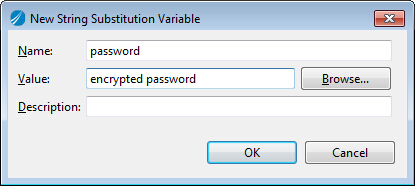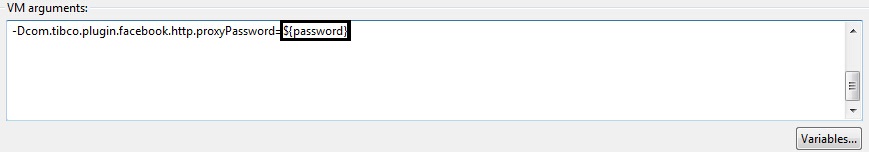Using Encrypted Password
You can use an encrypted password to connect to an outbound proxy server.
Procedure
- Open the process for which you want to start the outbound proxy.
- From the menu, click Run > Run Configurations.
- Click BusinessWorks Application > BWApplication in the left panel.
- Click the Arguments tab in the right panel.
- In the VM arguments field, add the following parameters:
- Move a cursor to the -Dcom.tibco.plugin.facebook.http.proxyPassword parameter.
- Click Variables in the VM arguments field.
- In the Select Variable dialog, click Edit Variable.
- In the Preferences dialog, click New.
- In the New String Substitution Variable dialog, enter a variable name in the Name field and enter the encrypted password in the Value field.
- Click OK twice.
- In the variable list, double-click the password variable.
- Click Apply.
Copyright © 2021. Cloud Software Group, Inc. All Rights Reserved.