Creating a Project
TIBCO ActiveMatrix™ BusinessWorks application modules are Eclipse projects that are created in TIBCO Business Studio™, which contain various resources.
Procedure
Copyright © Cloud Software Group, Inc. All Rights Reserved.
TIBCO ActiveMatrix™ BusinessWorks application modules are Eclipse projects that are created in TIBCO Business Studio™, which contain various resources.