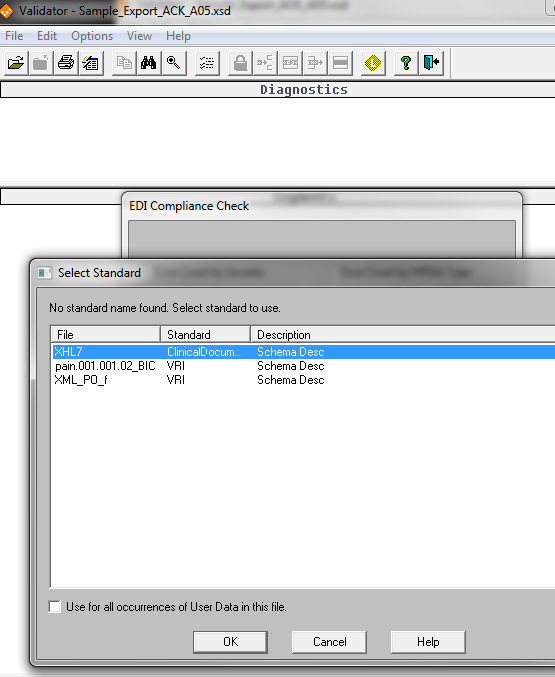Validating a Message
TIBCO Foresight® EDISIM® Validator checks the validity of data based on the standards and guidelines.
To validate messages, follow these steps:
- Open TIBCO Foresight® EDISIM® Validator. You can do so in one of the following ways:
- Select Start > All Programs > TIBCO_HOME > EDISIM > Validator in Windows.
- Click the
 button in the TIBCO Foresight® EDISIM® Standards Editor toolbar.
button in the TIBCO Foresight® EDISIM® Standards Editor toolbar.
- Select File > Open in the Validator menu to open an HL7 message instance. The Select Standard dialog appears.
- Choose a guideline to verify the message. Select a standard from the Select Standard dialog and then click the OK button to start checking the message. For example, select the XHL7 file as a standard.
- When the validation is finished, click the OK button to dismiss the Analysis Completed box.
Copyright © Cloud Software Group, Inc. All rights reserved.