Designing a Process
Processes capture and manage the flow of business information in an enterprise between different data sources and destinations. You can design a process by using activities and adding conditions.
By default, an empty process is created when creating a project with the Create empty process check box selected.
See TIBCO ActiveMatrix™ BusinessWorks Application Deployment for more details about creating processes.
Procedure
Copyright © Cloud Software Group, Inc. All rights reserved.
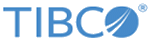
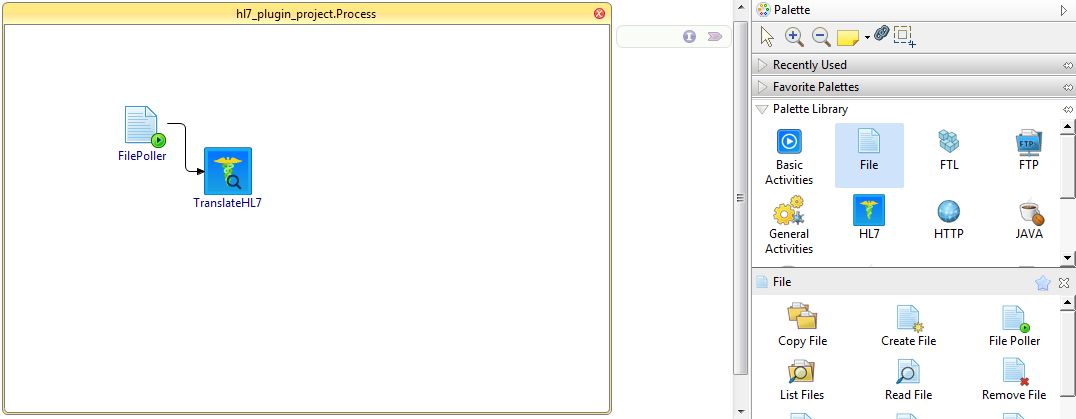
 icon to create links between the activities.
icon to create links between the activities.