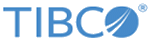Managing Plug-in Logs
The plug-in allows users to set up log levels and export logs by modifying the logback.xml file.
TIBCO Business Studio™ provides a built-in debugger, which allows users to debug a project. When starting debugging or running a project, the logs are displayed in the Console view. You can set up the log level to define the log amount. To set up the console log level, see
Setting Up Log Level.
The plug-in also allows users to export logs of the defined log levels to a file. To export logs to a file, see Exporting Logs.
Copyright © Cloud Software Group, Inc. All rights reserved.