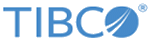Testing an Application
An application contains an application module that is defined in TIBCO Business Studio™. After you design your business process, you can run and debug the configurations.
TIBCO Business Studio™ has a built-in debugger that allows users to debug the design-time configurations.
Prerequisites
Ensure that you have created an application and designed a process before testing.
By default, a process and an application are created when creating a project with the Create empty process and Create Application check boxes selected.
See TIBCO ActiveMatrix BusinessWorks™ Application Deployment for more details about creating processes and applications.
Procedure
Copyright © Cloud Software Group, Inc. All rights reserved.