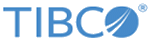Enabling Logging
The TIBCO ActiveMatrix BusinessWorks™ Plug-in for HL7 with FHIR allows users to enable logging to troubleshoot errors that are generated by the plug-in.
Note: Before deploying the application in TIBCO® Enterprise Administrator, you need to add the
Log Properties listed in the Properties Added in the INI File column to the
config.ini file to enable logging.
The config.ini file is located in the TIBCO_HOME\bw\domains\mydomain\appnodes\myappspace\myappnode directory.
Procedure
Copyright © Cloud Software Group, Inc. All rights reserved.