Search for Resource
Use the Search for Resource activity to search for a particular FHIR resource on the specified FHIR server using one or more criteria.
General
The General tab contains the following fields.
Input
The Input tab contains the following fields.
| Field | Datatype | Description |
|---|---|---|
| fhirResouce | string | Name of the FHIR resource-specific schema to be retrieved. For the current release this must be a DSTU2 type server. |
| searchCriterion | string | Name of the FHIR resource element to be used to search for the FHIR resource (e.g, Patient.FAMILY). |
| searchValue | string | Value of the FHIR resource element to be used to search for the FHIR resource. |
Fault
The Fault tab lists exceptions that are thrown by this activity.
| Error Schema Element | Datatype | Description |
|---|---|---|
| msg | string | Error message description. |
| msgCode | string | The error code. It represents TIBCO ActiveMatrix BusinessWorks™ Plug-in for HL7 with FHIR errors.
See FHIR Error Codes for details. |
Copyright © Cloud Software Group, Inc. All rights reserved.
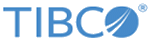



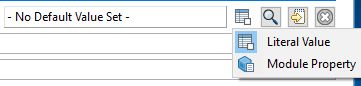
 to select the Default Value Set for the property:
to select the Default Value Set for the property:
 to access the Select FHIR Resource Template.
to access the Select FHIR Resource Template.
 to clear the current value from the existing FHIRContextProperties display.
to clear the current value from the existing FHIRContextProperties display.