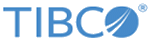ResourceOperation Example
The ResourceOperation process illustrates how to create, read, update, and delete a FHIR resource.
For more information about the FHIR palette Resource Operations activity, see Resource Operations.
Process Definition
The process performs the following operations:
- The Timer activity starts the process.
- The CreateResource activity is used to create a "Practitioner" FHIR resource with a unique ID.
- The ReadResource activity reads the created resource using the resource ID.
- The UpdateResource activity performs the requested update.
- The DeleteResource activity deletes the created resource using the resource ID.
- After the process executes successfully, a Success message is written to the Console. Select Window > Show Console in TIBCO Business Studio™ to view the log messages.
Process Output
Select the desired activity and click the Output tab.
- The CreateResource activity output displays the Practitioner FHIR resource that was created.
- The ReadResource activity displays the Practitioner FHIR resource that was read.
- The UpdateResource activity updates the data field as requested. (In this example process, the "photo" field is updated.)
- The SearchCommunication activity returns confirmation that the resource was deleted
Copyright © Cloud Software Group, Inc. All rights reserved.