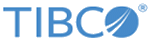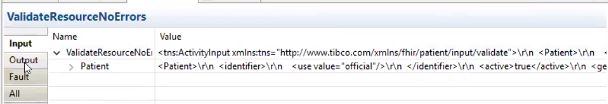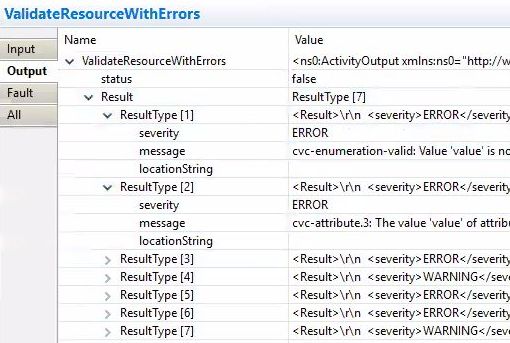ValidateResource Example
The ValidateResource process validates a "Patient" FHIR resource, and provides an example of output both with and without errors.
For more information about the FHIR palette Validate Resource activity, see Validate Resource.
Process Definition
The process performs the following operations:
- The Timer activity starts the process.
- The ValidateResourceNoErrors activity sends the Patient resource to the FHIR server. The resource is validated.
- The process continues with the ValidateResourceWithErrors activity. The resource is validated.
- After the process executes successfully, a Success message is written to the Console. Select Window > Show Console in TIBCO Business Studio™ to view the log messages.
Copyright © Cloud Software Group, Inc. All rights reserved.