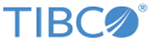System Requirements
Ensure that your system meets the hardware and software requirements before installing the plug-in.
Platform
Before you run the installer, ensure that the appropriate platform is supported. See the readme file for information regarding supported operating system platforms, versions, and any required patches.
Disk Space
Software
Ensure that you have installed the required software before you run the installer. See the readme file for the most current list of supported products and versions.
The following table lists the software, which is compatible with ActiveMatrix BusinessWorks™ Plug-in for HL7 with FHIR:
| Software | Description |
|---|---|
| TIBCO ActiveMatrix BusinessWorks™ 6.5.1 Hotfix 1 | Required only if you are not using
TIBCO BusinessWorks™ Container Edition.
ActiveMatrix BusinessWorks™ includes a common graphical user interface for configuration, process design, and deployment. |
| TIBCO BusinessWorks Container Edition 2.5.0 - 2.6.x |
Required in order to utilize ActiveMatrix BusinessWorks™ Plug-in for HL7 with FHIR in a container environment. Otherwise, use ActiveMatrix BusinessWorks™. |
| TIBCO Foresight® Instream® Standard Edition 8.8.0 or above
or TIBCO Foresight® Instream® Healthcare Edition 8.8.0 or above |
Required.
Foresight® Instream is used to validate HL7 data. |
| TIBCO Foresight® Translator Standard Edition 3.8.0 or above
or TIBCO Foresight® Translator Healthcare Edition 3.8.0 or above |
Required.
Foresight® Translator is used to translate HL7 data. |
| TIBCO® Enterprise Administrator | Optional.
TIBCO Enterprise Administrator consists of a TIBCO Enterprise Administrator server, a web user interface for the server, and a shell interface, with which you can manage the applications that you create in TIBCO Business Studio™. |
| TIBCO Foresight® EDISIM® 6.17.0 or above | Optional.
You can use Foresight® EDISIM® to create and customize guidelines, validate Electronic Data Interchange (EDI) data for compliance to a published standard or a guideline, and build translation maps. |