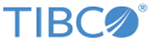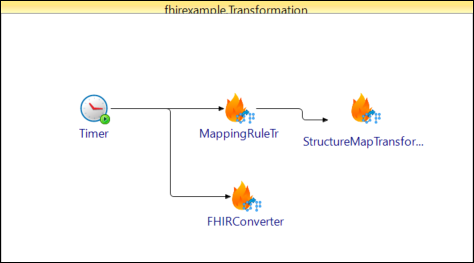Transformation Example
The Transformation process demonstrates how you can transform health data in legacy formats to FHIR format by using a mapping rule and a structure map.
For more information about the FHIR Transformation activity, see FHIR Transformation Activity.
Prerequisite
You must have FHIR Converter API installed locally to run this example. If it is not installed, provide the external URL in the Converter URL field on the General tab of the Transformation activity.
Process Definition
The process demonstrates the conversion of health data in legacy formats to FHIR format. The following operations are performed when you run the process:
- The Timer activity starts the process.
- The MappingRuleTransformation activity uses the FHIRMappingLanguage tool and the MappingRule option to transform the input data. A Patient resource and a mapping rule file are provided as an input to this activity.
- Then the FHIRConverter activity converts the input data to FHIR format. A ClinicalDocument resource, a converter URL, and a template are provided to the activity.
- The StructureMapTransformation activity uses the FHIRMappingLanguage tool to map and the StructureMap option to transform input data to FHIR format. A MedicationRequest resource and structure map files are provided as an input to this activity.
- After the process executes successfully, a Success message is written to the Console. Select in TIBCO Business Studio to view the log messages.
Copyright © 2021. Cloud Software Group, Inc. All Rights Reserved.